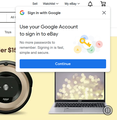I'm Getting "Use your Google Account to Sign in to..."
I've been getting a PopUp recently (upper right corner below bookmarks toolbar) titled "Sign in with Google" saying "Use your Google Account to Sign in to...". I've followed the instructions on the internet to access my Google account and turn off this security setting (Google Account sign-in prompts) and it still appears. This does not happen on other chromium browsers I regularly use.
Why does Firefox keep displaying this PopUp, and more importantly, how can I suppress this annoyance?
Thanks,
Firefox v107.0 (64-bit) - up to date Windows 10 Pro (fully updated) Running NordVPN.
Toate răspunsurile (10)
Hello Bill
I also see it on other sites, not an add-on issue. What is interesting is that I don't see the pop-up in Edge. I used eBay as a test and get the pop-up every time in Firefox, but not once in Edge. Looks like someone has some explaining to do. ;-))
Found this... https://www.youtube.com/watch?v=M5JBsmarD5I
Crash and burn... After following the steps, still getting the prompt on eBay even though eBay is not in my allowed 3rd party section.
Modificat în
What site or sites are you seeing it on?
I think I noted that I went through all the steps Google suggests to eliminate Google from initiating this Login Popup. I also forgot to mention that I also started Firefox in "Troubleshooting" mode (no Add Ons) and the issue still occurs.
I see it on various sites but I also tried ebay and it occurs there too. I have to be careful to remove the ebay cookie to make it work over and over.
I use another chromium browser regularly but it removes all cookies and history upon closing. I don't get this Google login Popup with it, ever, or at least haven't yet.
It's possible that there have been some tweaks to Total Cookie Protection -- isolated cross-site cookies -- that are causing this issue. You could try removing cookies on sites where you experience the unwanted popup and, particularly, the Google Account cookies. To view/remove those cookies, open the Storage Inspector (Shift+F9) and Firefox should display the site's cookies. It also should show any cookies from Google or other third party content in the page. You can use the right-click context menu to remove unwanted cookies then test again in a new tab.
(By the way, in case you thought Firefox was a Chromium-based browser, it is not.)
The point I was making about cookies is, once I close the Google login Popup, it doesn't appear again on the site, until I delete the cookie (e.g. ebay.com) then try again. So I'm guessing management of this popup is via a cookie.
I do understand Firefox isn't a chromium-based browser but was trying to indicate that I have several chromium-based browsers I use (no need to specify which) and the issue isn't occurring on them.
So, it appears to be Firefox specific, add-ons aren't causing it, cookies seem to prevent it (at least on ebay) if one closes the login popup while on the site but recurs when the cookie is removed.
Although this doesn't happen to me on my heavily customized main profile, I see the problem on eBay in a test profile.
For what it's worth, the complaints about this got very heavy the first week of November around the time Firefox 106.0.4 was released. However, users first started reporting it in mid-October, a few days before the release of Firefox 106.0.
What changed? It seems like there was a rolling update of Google scripts, but due to some difference in Firefox, their opt-out mechanism doesn't work in Firefox. I have not figured out why not. Maybe someone who can understand Google's complex scripts can take a look at it.
Meanwhile, users are turning to add-ons such as uBlock Origin to zap the dialog:
How bizzare! I uninstalled AdBlock and installed uBlock Origin. Navigated to the sub-sub menu and checked the required annoyance option. It works though. Only in the universe of the browser does this kind of thing happen, especially when a single company runs the internet. :-(
Thanks very much.