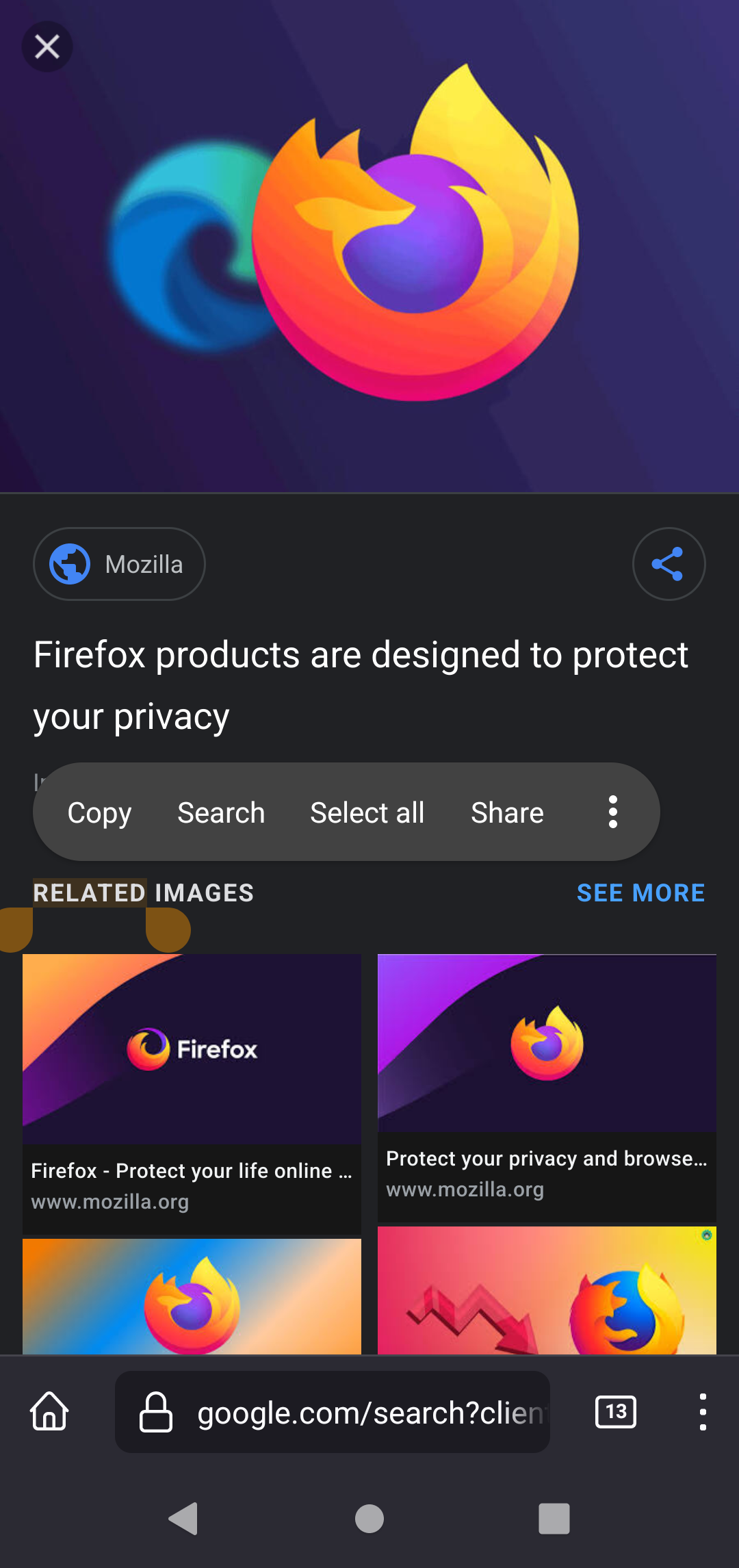Can't save images
whenever I long press on an image I'd like to save, nearby text gets higghlited instead and I'm not offered the usual pop-up window - in Google search for example, text saying 'realted images' gets higghlited
Soluție aleasă
Hi
I recommend that you try installing the Google Search Fixer add-on available from the add-ons option in the Firefox for Android menu.
Citește acest răspuns în context 👍 1Toate răspunsurile (1)
Soluție aleasă
Hi
I recommend that you try installing the Google Search Fixer add-on available from the add-ons option in the Firefox for Android menu.