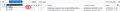New Update
Hope someone can tell me how to stop this. My inbox shows black and white 1. But there is nothing showing in the subject window. Is there something in the settings?? How can I stop this? Thanks in advance.
Soluție aleasă
try clicking on the Arrow beside the ashampoo message that is underlined to see the additional messages in that thread including your unread mail. That is why it is showing underlined.
Citește acest răspuns în context 👍 0Toate răspunsurile (3)
Soluție aleasă
try clicking on the Arrow beside the ashampoo message that is underlined to see the additional messages in that thread including your unread mail. That is why it is showing underlined.
Appreciate the help. Don't understand need for change though.
The change in this instance is in the mail appearing in a threaded view. You can actually turn that off. I will link at the bottom to how to change it for new folders you create going forward, but the article also contains the information on how to change it per folder. See for per folder https://support.mozilla.org/en-US/kb/message-threading-thunderbird#w_enable-threading-on-a-folder
See to change the default https://support.mozilla.org/en-US/kb/message-threading-thunderbird#w_changing-default-threading-mode