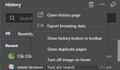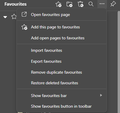(Feature) Can we have option to open bookmark manager (chrome://bookmarks/) and history manager (chrome://history/) in new tab rather than in window for Gecko Firefox browser like chrome or chromium browsers in 2024?
(Feature) Can we have option to open bookmark manager (chrome://bookmarks/) and history manager (chrome://history/) in new tab rather than in window for Gecko Firefox browser like chrome or chromium browsers in 2024?
I use chrome mostly and for years I have used bookmark manager (chrome://bookmarks/) and history manager (chrome://history/) in new tab and pinned for easy access. The concept of new window is not only inconvenience but also anti-user since I have to use chromium browser (using cococ browser (https://coccoc.com/en, alongside to manage bookmarks and history due to firefox shortcomings). Even edge has option to choose how to open history and bookmark manager in new tab.
I cannot find an option to choose how to open the bookmark manager (chrome://bookmarks/) and history manager (chrome://history/) new tab rather than window otherwise it would have worked. Plus no flags in about:config like chrome adds new features and options via chrome flags.
Is firefox usable for an average user jumping from chrome and chrome using habits in 2024?
Toate răspunsurile (5)
The place to make suggestions is https://connect.mozilla.org/ (in the menu Help > Share Ideas and Feedback ...). There it will be seen by those who are able to make or recommend such changes, others can comment and vote.
It is possible to open the library in a tab but it is only for display and needs to be closed if you want to edit bookmarks.
History is available in the Firefox View tab, no account is required. You can enable search by changing browser.firefox-view.search.enabled to true about:config.
Bookmarks can be accessed and managed in the sidebar (Ctrl+B) and the toolbar (Ctrl+Shift+B). You can select multiple bookmarks in the sidebar by clicking the blank space before the icon while holding the Ctrl or Shift key.
Terry said
The place to make suggestions is https://connect.mozilla.org/ (in the menu Help > Share Ideas and Feedback ...). There it will be seen by those who are able to make or recommend such changes, others can comment and vote. It is possible to open the library in a tab but it is only for display and needs to be closed if you want to edit bookmarks.
Nobody wants to open bookmarks manager or library in new tab for display.
Also, I have put up in the Mozilla connect. I hope now they do add it in 2024 since most users like me have shifted their 100 percent of data esp., bookmarks and history of years to Firefox. Right now, in new window, it is causing a lot of inconvenience.
zeroknight said
History is available in the Firefox View tab, no account is required. You can enable search by changing browser.firefox-view.search.enabled to true about:config. Bookmarks can be accessed and managed in the sidebar (Ctrl+B) and the toolbar (Ctrl+Shift+B). You can select multiple bookmarks in the sidebar by clicking the blank space before the icon while holding the Ctrl or Shift key.
It is already true. Also, not just for history "like chrome" but also for bookmarks manager, latter of which I need to focus on more since I got all from all the browsers to firefox finally and it is almost 80,000 plus bookmarks.
You can open the bookmarks sidebar (Ctrl+B) and place sidebar button on the toolbar via customize.
You can drag the Bookmarks Menu button ![]() that shows the bookmarks in a drop-down list and drag the Library button that gives access to recent bookmarks and history from the Customize palette to the Navigation Toolbar.
The Bookmarks Menu button has a "View bookmarks sidebar" menu item.
that shows the bookmarks in a drop-down list and drag the Library button that gives access to recent bookmarks and history from the Customize palette to the Navigation Toolbar.
The Bookmarks Menu button has a "View bookmarks sidebar" menu item.
See "How do I add the Bookmarks Menu button to the toolbar?"