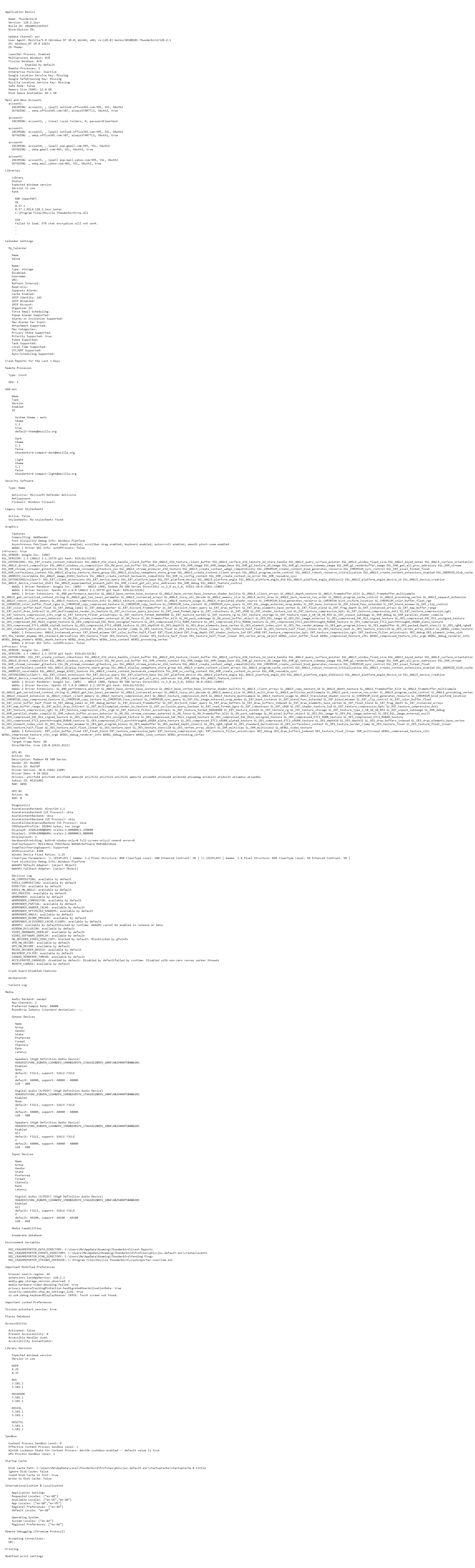Cannot send Yahoo e-mails with attachments, Yahoo only, but can send and recieve text messages.
I've spent many hours on this and please note I do not send many emails with attachments, maybe 1 every few months so I don't know how long this has been happening for as I also have noticed in the last year or more that sending just via Yahoo is getting slower in connecting to the server before sending.
W11 see Troubleshooting info as well.
Yahoo accounts 3, all will receive text and messages with attachments. All good. Yahoo accounts 3, all will send text only messages. No attachments. All good. Yahoo accounts 3 all will not send messages with attachemnts or inserted images. NOT good.
It only happens with Yahoo and not others such as Outlook or Google and only affects sending with an attachment.
I have tried troubleshooting tab and changing port number and a host of other things all failing. I have uninstalled Thunderbird and and deleted all %appdata% Thunderbird folders. I reinstalled Thunderbird and created just one Yahoo account with known credentials, no importing nothing. Just an empty account, and it automatically dowloaded confirmation, so account works. I tried sending a message with an attachment and it just kept trying to send for over 5 minutes. I cancelled it. I removed the attachment and clicked send, it sent within 30 seconds. I then did the same with an Outlook account and message with attachment sent within 5 seconds.
Error messages: When creating Yahoo account on completion I get a whole bunch of certificate warnings, about 5. I click accept. I also get the 'sending of message failed' 'This message could not be sent because the connection to Outgoing server (SMTP) timed out. Try again. Always fails unless I remove the attachment. I can also get no message as above after 5 minutes of waiting.
I'm at a loss, all others work except Yahoo.