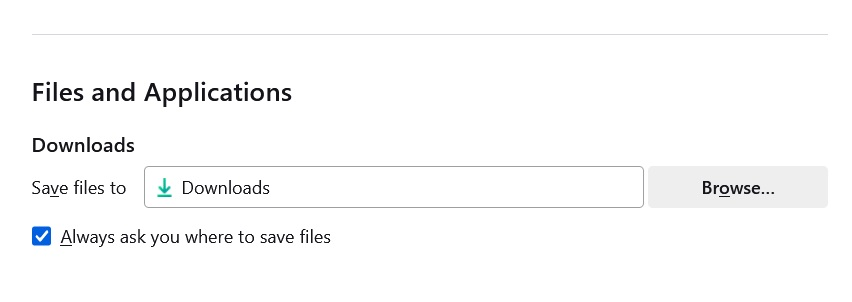Downloads doesn't ask where to put file or what to name it even though Settings specifies that
For downloads, I have always set Firefox to ask [a] where to put file and [b] what to name it (see attached screenshot from my current Settings page).
But starting several months ago, most of my downloads just dump the file in the Windows "Downloads" heap with whatever file name the web site assigns it. This means that I have to act quickly to [a] figure out what the file name is, [b] rename it something meaningful, and [c] move it to a folder so I can FIND it if I need it (otherwise why bother to download).
Example. Amex names my monthly statements in this form: 2025-05-20.pdf. To SEE what that name is, using the command prompt I immediately sort the downloads folder by date to find the latest file. I then rename it to be Amex20250520.pdf and move it to the folder where I keep my all Amex statements.
Since this happens with multiple (but not all) websites I download from, I assume that the problem is probably not in the web-site client software, but as the result of a change in one or more of the components involved in the download (e.g. Firefox and/or Windows).
But most of the web sites I deal with now handle almost all customer service via AS (Artificial Stupidity) bots, so there's no way to report this to an actual human bean who MIGHT be able to diagnose and fix the problem.
Thanks in advance for any advice anyone can offer on how to deal with this annoyance.