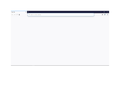Firefox is only opening a unresponsive white window that doesn't allow me to do anything at all including close it with the "X".
On a Windows 10 thinkpad running company maintained and updated MS applications and security, Firefox suddenly does not respond at all. I have done two complete shutdown/restart sequences, uninstalled and reinstalled Firefox twice, deleted all Mozilla folders and did a clean reinstall without history, deleted all temp files and Mozilla folders and did a clean reinstall....nothing. I've started it in safe mode....nothing. Help!!!!! I have to close it through the task manager/end task command.
I use Firefox on a regular basis and have never had any problems with it.
Vald lösning
thanks, so we just became aware of this problem today. it was likely introduced on your system after the recent firefox 75 update in the past couple of days. i've filed https://bugzilla.mozilla.org/show_bug.cgi?id=1629361 for mozilla's developers to look into, but until then i fear the only quick workaround would be to uninstall "netsupport school" from the system - you might want to check with your it department if this is possible.
Läs svaret i sitt sammanhang 👍 1Alla svar (7)
hi, is "netsupport school" running on that device?
I'm not sure....
The thing that bothers me is that this happened literally one minute to the next. I was using Firefox without issues all yesterday. I closed it then reopened it and bang! nothing. I mean literally one minute it was fine, the next when I reopened it, nothing.
catchild said
I'm not sure....
could you check if it is listed among the installed apps/programs: https://support.microsoft.com/help/4028054/
yes it is....I checked in the programs/apps running....it's there.
Vald lösning
thanks, so we just became aware of this problem today. it was likely introduced on your system after the recent firefox 75 update in the past couple of days. i've filed https://bugzilla.mozilla.org/show_bug.cgi?id=1629361 for mozilla's developers to look into, but until then i fear the only quick workaround would be to uninstall "netsupport school" from the system - you might want to check with your it department if this is possible.
Ändrad
Thank you so much for your prompt replies and prompt resolution to the problem. Luckily we aren't using Netsupport Education at all so it was an easy fix.
Thank you again! You saved me!!!!