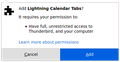After upgrade to 78, I am unable to add extensions the "Cancel / Add" pop-up never goes down.
After the upgrade I am unable to add any extensions. The pop-up comes up that says "Add <extension name>, it requires permission ...." Then it has a "Cancel" and "Add" button.
No matter how many times I press ADD or CANCEL, the popup never goes down and it never adds the extension.
If I minimize thunderbird, the pop-up says on the screen. It has no exit window frame button.
I have to use xkill to kill the window.
If I try to add another add-on when this pop-up is up, nothing happens.
Is there a way to add an add-on from the command line?
Alla svar (1)
Interesting, but I really do not understand why you don't just close Thunderbird. I do not use Linux, nor Xkill, but it is abundantly clear that a process is either hung or not yet complete and using system tools to kill the window (Not Thunderbird from what I just read) that is displayed does nothing to actually fix the underlying problem.
Restart Thunderbird.