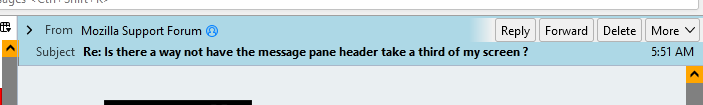Is there a way not have the message pane header take a third of my screen ?
I have a 3:2 laptop whihc means that it has more vertical estate that your regular laptop, but still the message header is way too big for the amount of information it has to deliver.
I have looked at all the options and there are only ways to make it *bigger*...
Since it's all CSS behind, do you how to override the padding/margin of that element ?
Chosen solution
Have you tried Compact Headers?
Read this answer in context 👍 1All Replies (4)
Chosen Solution
Have you tried Compact Headers?
No I totally forgot that extensions existed for thunderbird !
It is indeed much better. I would still like to half the padding though if that's possible
Not sure exactly what you want to shrink - perhaps post a screenshot. In the attached picture, see my header pane with the add-on. It can be made half as high with the Single Line Headers option, or completely hidden.
There are some css examples here around line 234.
My header bar is now actually slimmer that that since it's just one line. I just think that elements all over the app have way too much padding.
Thanks for the link, I played around a little, it's good to have examples.
I think in the I am going to settle on not showing the message and just double click my emails to open them in the new tab.