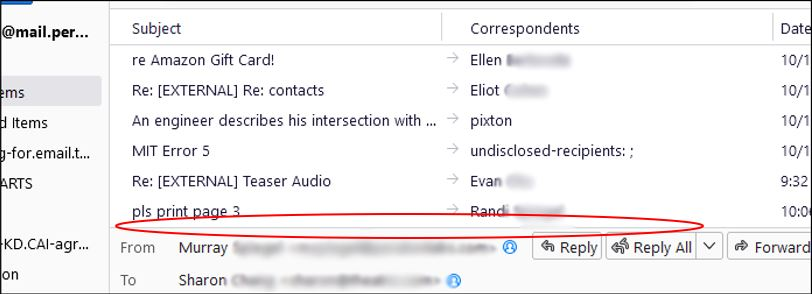supernova: divider bar in Classic View is worse wrt to new messages
In Classic View of prior version of Thunderbird, I could set the divider btw email headers and the message pane just below the latest msg, and new mail would show above the divider. That way we could see the Subject and Sender of the new arrival.
in 115 the behavior for moving the divider is different (and not as good). Moving the divider brings down more message headers from the top - it's impossible to have a partially blank space [where new mail would go] below the last message.
Please restore the old behavior for this small detail in your next release!
All Replies (10)
Please read info at this link to solve issue. https://support.mozilla.org/en-US/questions/1423733
Thanks, but minimum height for thread pane is not my issue. It's that the thread pane can't be lowered *below* the header for the most recent message. The older versions could, so that a newly arriving msg would be peeking below the "current" header.
The Message Pane can be lowered to the point it disappears and in effect closes the Message Pane.
I notice the image shows you do not have new emails arriving at the top of the Message List. You Sort by: Date, Ascending, so new is put at the bottom of list.
So, do you mean when new emails arrive in Message List, they get put at the bottom of the list BUT it does not auto scroll and auto display the bottom of the list ? Which means you do not auto see new incoming mail until you scroll down. Is that the problem ?
I'll check to see if there is a bug report mentioning this.
Question - Do you use 'Unified' folders ?
View > Folders > All or Unified ?
View > Folders> Favorites Sort > Date and Ascending Absolutely correct: new email doesn't appear below the currently visible Message List.
Thanks for sticking with this. Appreciate it!
Can you check something for me. You are using: View > Folders> Favorites Confirm : Is this effecting the 'Inbox' only or it also effects any folder that received new emails have been auto filtered.
I would be grateful if you would be willing to perform a test for me. Can you use this setting for a good length of time eg: a day if yo only get a few emails or if you get quite few emails then a shorter period should tell you the results. View > Folders> All
I need to find out whether the issue is occuring in the basic 'All' settings OR whether it's something that is specific to when you select to use 'Favourites'. I also need to know if this only effects the 'Inbox' OR effects any folder receiving new filtered emails.
I do not have filtered emails - the only way the other folders get email is when I manually move them. Just ran a test Setting to View All folders. While sitting on the Inbox, same effect - new email doesn't show (no autoscrolling). (I didn't know autoscrolling would even be an option - assume that's supposed to be the behavior then.) Tnx
To be clear: for me, prior versions didn't autoscroll - I manually positioned the divider a "half-message" below the latest email, and new email would peek below that. That enabled me to preview whether it was worth viewing the mail. Autoscroll would be wonderful! :--)
If you have chosen to Sort By 'Descending' then new email is the top and when you first select the 'Inbox' it should show that email at the top. So you have instant view of new mail when selecting Inbox for first time. But If you scroll down and reading another emails and a new mail comes into folder then it does not auto jump to the top.
Likewise, you are using Sort by 'Ascending' upon start up Thunderbird and selecting 'Inbox', you should see instant view of new mail at the bottom. But if subsequently scroll up to read another email and new mail comes into Inbox, it's not going to auto jump to it.
If you are already using Inbox then you may get annoyed if the scroll kept jumping around whilst you are trying to read or select other mail.
But you know there's new mail because the folder in Folder Pane will display the new mail star icon. Meaning you need to scroll to see email.
re :it's impossible to have a partially blank space [where new mail would go] below the last message.
You only see a blank line area if there is actual space. If you have too many emails then you have used up the space and a scroll bar appears on the right.
You may still see new mail appear if there are really are just a few emails in the list and the Message Pane is set about half way. Example: Message pane is at a position to show 10 emails in list, but currently there is only five in list, so you automatically have space - a gap for up to 5 new emails - anything new is still going to be instantly clearly visible. You do not need to scroll - infact there should not be a scroll bar if it's not required.
But as more emails arrive the empty space reduces until it disappears from view. Sometimes moving the Message Pane down a bit reveals it again but it may not be so convenient.
If I close the Message Pane using shortcut key F8
then look at the list - does the list it fill the space from top to bottom?
Or is there only some space near the bottom?
Note: press F8 again to get Message Pane back.
- I have many emails in my inbox, so there's always the scrollbar - I use Sort Ascending, so newest emails are on bottom.
Your earlier post precisely described the issue: "So, do you mean when new emails arrive in Message List, they get put at the bottom of the list BUT it does not auto scroll and auto display the bottom of the list ? Which means you do not auto see new incoming mail until you scroll down. Is that the problem ?"
- In the prior releases, moving the message pane divider downward, provided a little space below the last message. That action did *not* affect the headers already showing. Instead in the current release, moving the divider downward causes *more* message headers to fill from the top of the pane. And getting a blank space is not possible. That's as clear as I can make what the new release is doing differently.