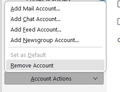Deleting mail account
I have an old legacy comcast email account that I want to delete from Thunderbird because Xfinity keeps denying my login attempt to get email even though it's right. I can go to Xfinity and use the same login info and check my mail there and it works. I want to delete the mail account in T-bird but it keeps coming back everytime I open the app. The delete mail account for that email is greyed out under delete account option. I know it probably has to do with the way I set up Thunderbird when I installed it.
I have tried every fix I found online but the check box to delete that email account remains greyed out and the login prompt keeps popping up followed by the message saying that login to that email has failed. Over and over. On the Xfinity site I have enabled the option to allow third party apps to retrieve emails and it has worked on and off thru the years but now it wont let Thunderbird in at all.
Any ideas? I could uninstall Thunderbird and re-enter just the working emails I want to monitor but I am afraid that I will lose a lot of info and I don't want that, or worse the new install will use all the same data again.
If the email was tied in somehow to the framework of Thunderbird upon installation is there a way to get that "remove account" not be greyed out?
Any thoughts are appreciated. Thank You
Rick
All Replies (6)
The Default account can't be removed, so set another account as Default in Account Actions, then remove the unwanted account.
Tried that about a hundred times but T-bird still wont let me check that delete box after I do it. Tried it as an admin also. I can click on another email account and I can click on set as default but I don't think that's working because the delete box is still grey on the Comcast mail account.
Am I corrupted? Thanks for the help.
Rick
Post a picture of the 'delete box', which I don't see here. Remove Account is a selection in the Account Actions drop-down menu (see picture).
Here's a photo of what's happening even after I set another email account as default. This has got me stumped. Thank you for trying to help!!!
Rick
When I remove an account, the prompt looks like the attached picture, where the Remove box is checked but greyed out, which makes sense. The prompt looks the same even for the Default account. I don't know why your prompt is different with the unchecked box.
Does the same thing happen in safe/troubleshoot mode (hold Shift when launching TB)?
Yeah, still acting weird in safe mode. I would be open to deleting the whole program and starting over but I am afraid I'll lose some archived emails. Do you know if emails can be bundled, exported and viewed again in another email program? I don't know if they are like bookmarks which are shareable between browsers.
Well anyway, thanks for trying to help, I think I may have something corrupted somewhere.
Rick
Modified