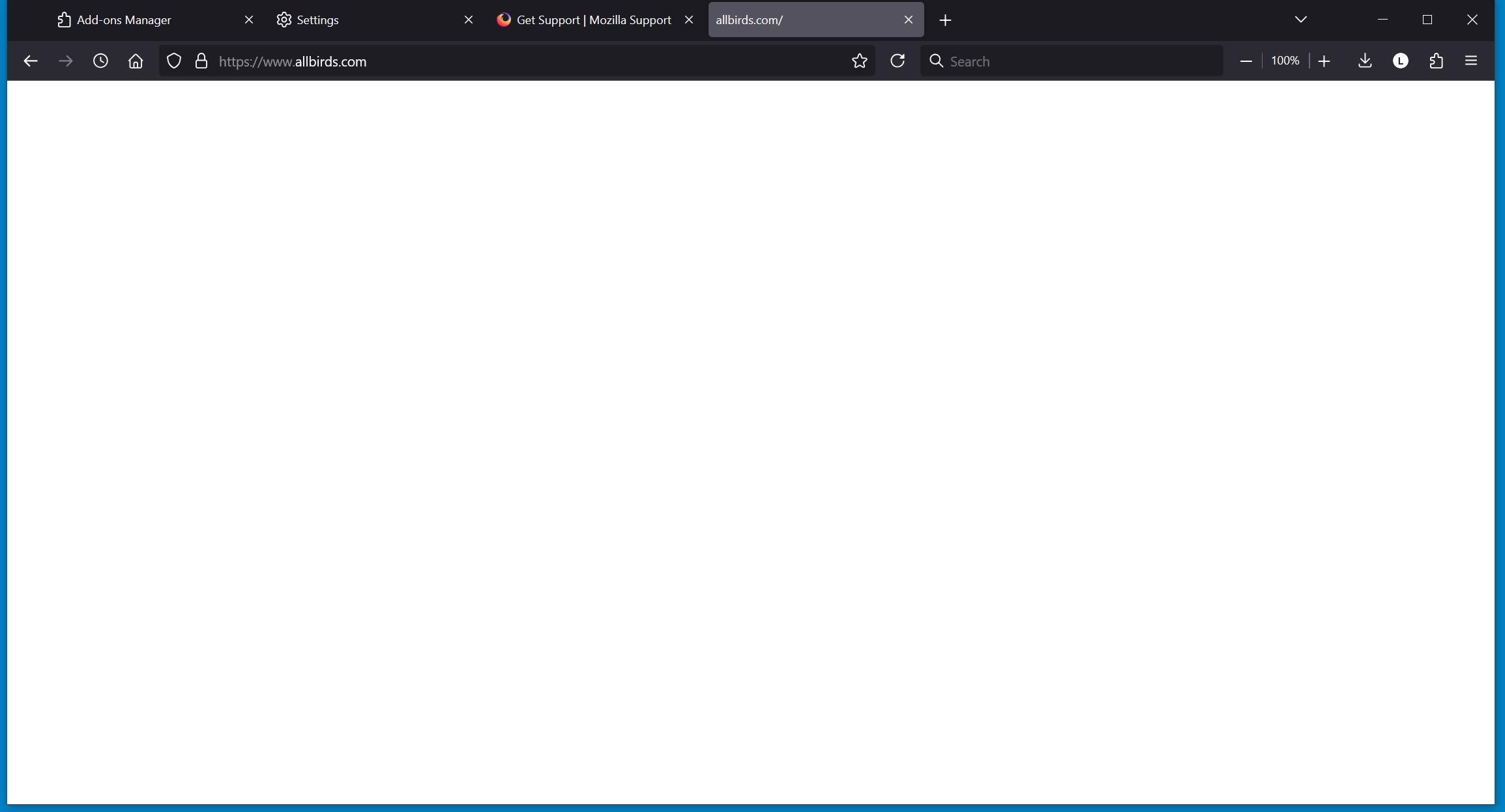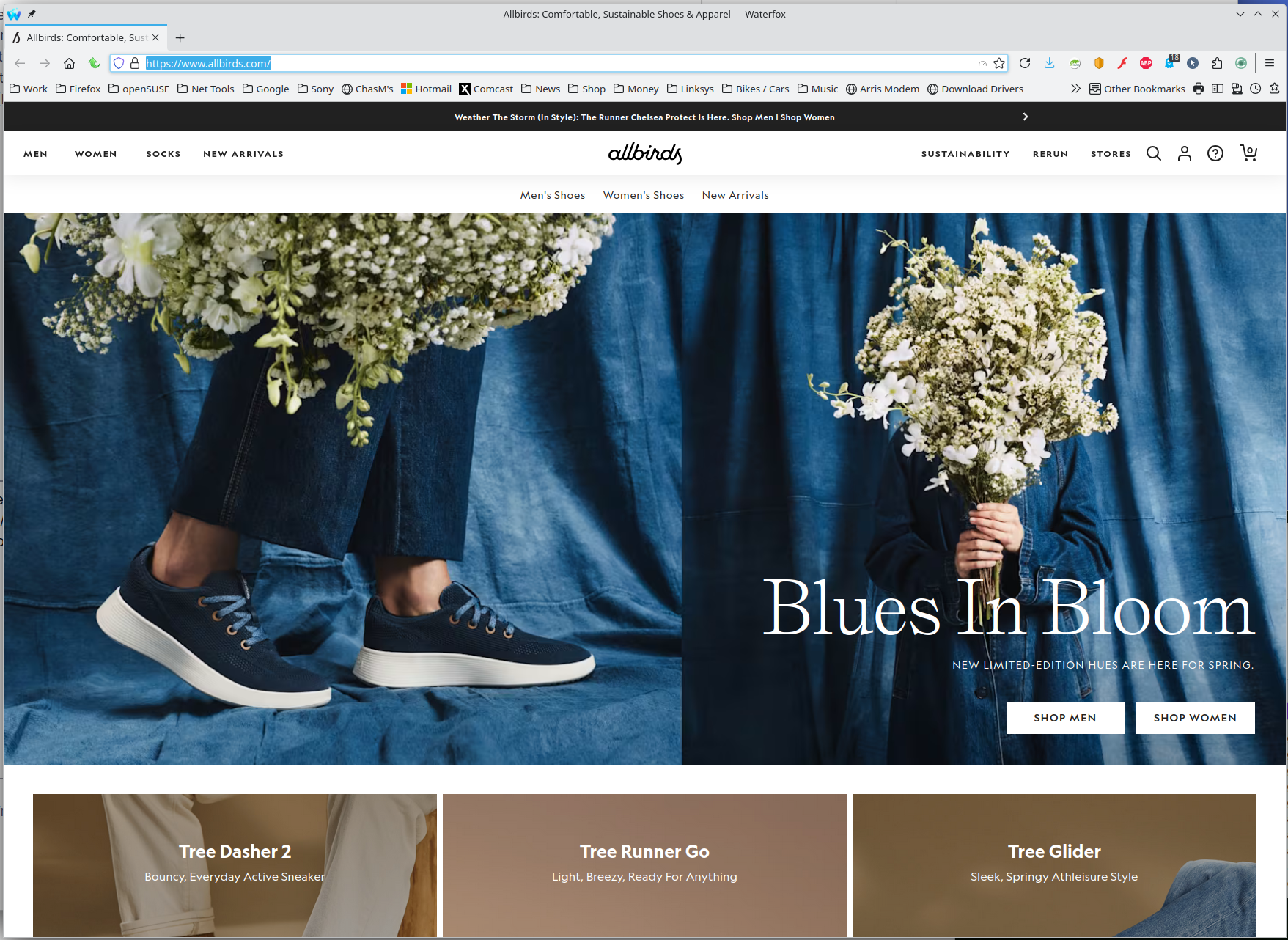White (blank) screen on some (but not all) websites
For the past month or so, I'd say about 20% of the websites I visit using Firefox just show a blank, white screen. (See allbirds.com site image attached for example.)
1. Cleared the cache and cookies to see if that fixed it. It didn't. 2. Entered Troubleshoot Mode to see if that fixed it. It didn't. 3. Disabled all extensions to see if that fixed it. It didn't. 4. Disabled "recommended performance settings" and hardware acceleration--in combination with some of the above--to see if that fixed it. It didn't. 5. Reinstalled Firefox to see if that fixed it. It didn't. 6. Also paused/disabled VPN (Nord) and anti-virus (McAfee) to see if that made a difference. It didn't.
Any other ideas?
Thanks.
All Replies (1)
If Windows Pro version, try testing in Windows Sandbox (VM) to see if you have the same issue. https://www.howtogeek.com/399290/how-to-use-windows-10s-new-sandbox-to-safely-test-apps/ Another test would be to try another version of Firefox (Beta, Dev, or Nightly) and see if you have the same issue. I have all of them and the site works in 135 and Waterfox. see screenshot System info... If not DIY, what make and model? What graphics card and driver version?
Modified