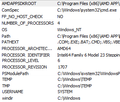How to permanently disable parent.lock
It is not possible to have Firefox running on one side and launching an URL from (for example) an email on the other side.
The "parent.lock"-file in the default profile seems to block this.
Went into the default profile folder (%APPDATA%\Mozilla\Firefox\Profiles\) and deleted the file, but once FF is launched, the file is back again.
Q: Is there a way to have this permanentely deleted? e.g. have a default profile that will nót create this file?
Thanks! =
Chosen solution
I am not sure I understand what you are asking.
It is of course possible to open a URL in a new tab or a new Firefox window if that is of any help. It is also possible to drag tabs between Firefox windows. In addition if you use tab groups tabs may be dragged between groups.
If you are asking is it possible to run two instances of Firefox together at the same time within the one OS account then the answer is yes, with some conditions.
- The instance other then the one using the OS default browser must use the -no-remote comandline argument.
- Because any profile in use is locked (as you have discovered) you need to use a separate profile for each Firefox version/instance.
- I tend to run different versions together. I am not sure I see much of a use case for running the same version side by side UNLESS they have totally different profiles (e.g. different bookmarks, or different extensions).
All Replies (11)
hello, you can't disable the creation of this file - it is necessary for normal the operation of firefox. when you get the "Firefox is already running" error message when you want to open alink from a third party program, please make sure instead that you don't execute firefox with the -no-remote argument & don't have the MOZ_NO_REMOTE=1 environment variable set on your system.
Thank you! Okay, I'll stop searching for a solution. This profile stuff: too complicated. Takes more time to find a kind of (possibly working) workaround that copy / paste the URL.
One way or the other I hope, one day in future, FF will allow to permanently disable this parent.lock or have something in the config or something: IE does not have this problem and on Internet many questions are being asked about this parent.lock thing.
Anyway, thanks again! =
hello, the parent.lock file is not the real problem in the issue you've described... (it will be created when you launch firefox & deleted when you close the browser again).
please try to press the windows-key+BREAK (or go to the windows control panel and open the system properties), in there switch to advanced, then environment variables & check if MOZ_NO_REMOTE=1 is set anywhere - if so delete this line.
Hello again, nope, nothing there I am afraid.
Could it be that it is caused by me running FF within Sandboxie?
=
yes, judging from the many entries in the sandboxie forum, it might indeed be an issue between ff & sandboxie. did you already try the solution given here?: http://www.sandboxie.com/phpbb/viewtopic.php?t=13330
Chosen Solution
I am not sure I understand what you are asking.
It is of course possible to open a URL in a new tab or a new Firefox window if that is of any help. It is also possible to drag tabs between Firefox windows. In addition if you use tab groups tabs may be dragged between groups.
If you are asking is it possible to run two instances of Firefox together at the same time within the one OS account then the answer is yes, with some conditions.
- The instance other then the one using the OS default browser must use the -no-remote comandline argument.
- Because any profile in use is locked (as you have discovered) you need to use a separate profile for each Firefox version/instance.
- I tend to run different versions together. I am not sure I see much of a use case for running the same version side by side UNLESS they have totally different profiles (e.g. different bookmarks, or different extensions).
I will check it. Although, when searching "firefox already running" it seems a more common issue.
I tried to apply the solution outlined on: http://www.howtogeek.com/131004/how-to-fix-the-firefox-is-already-running-error/ at the bottom. but as said, the parent.lock file gets back each time after closing and relaunching.
Right now, with this FF session the file is there again. I have around 10 tabs open.
Now, here comes the weird thing: the very same URL (from an email) that caused this 'Firefox already running'-error this morning, does nót result in this error now...
I tried a few other emails, or some other URLs from other external sources - no error. I have not rebooted the pc. What I did do is that I deleted the file a couple of hours ago (as said, it is back again). That's the only difference.
Hm.. This morning I had more tabs open, so I just increased the tabs to 24 opening a number of sites, still nó problem. Beats me...
@john99 - I get the Firefox already running error (see how to geek URL above) when FF is open in the background and I try to open a site by clicking on an URL in an email message. Issue is also explained on http://kb.mozillazine.org/Profile_in_use#Common_causes, the item that starts with You can also get this message if you try to open a link from an external program.."
So the only solution sofar was to close all the tabs and Firefox, which is not always desirable and then launch the URL from the mail, or, alternatively, copy-paste the URL into a new tab of a running FF session.
That said, as you can read above, I now tried hard to get this error, but for one odd reason or the other, I cannot reproduce it (although I am having this error on a regular basis sofar). The error I had this morning, cannot be reproduced, with same URL and many tabs open.
Peculiar, at least to me .. :-)
=
Lets hope the problem is solved.
I am hoping your problem was either due to some temporary problem, maybe whilst disk indexing or AV scanning ran in the background, or because previously had the -no-remote set.
Initially I was wondering whether you were using webmail, but it seems you use some other email client, not Firefox.
The parent.lock problem tends to occur either: when something goes badly wrong, or simply because you are have not waited a few seconds if the computer is running slowly due to other tasks whilst trying to shutdown Firefox. Normally there is no need to have to manually delete the parent.lock file, Firefox takes care of that as it closes down. If Firefox is open it is correct to have the parent.lock file in your profile, even if Firefox is minimised.
- besides http://kb.mozillazine.org/Profile_in_use#Common_causes
- have you also looked at
As for the Common_Causes article note that occurs when you are using a default browser with the -no-remote argument. Whatever browser the OS uses as a default should (assuming it is firefox) NOT use the -no-remote option. That option should only be used on additional profiles.
Often environment variables may be ignored, I think it would be unusual to accidentally set something like MOZ_NO_REMOTE
@madperson: Thank you for your help ! I think everything is working nicely now.
@john99: Thank you for your help! Right now, everything seems to be working nicely. SInce yesterday I have opened many links from emails or from other apps, it all seems to be working fine.
Just maybe it could have something to do with my pc running slowly, whatever. the reason for asking my question is that tended to be a regular occurrence. that being the case and assuming the parent.lock file was the 'culprit' - I wanted to have this file deleted permanently.
Anyway, crossing my fingers everything will go fine now.
Thanks again! =