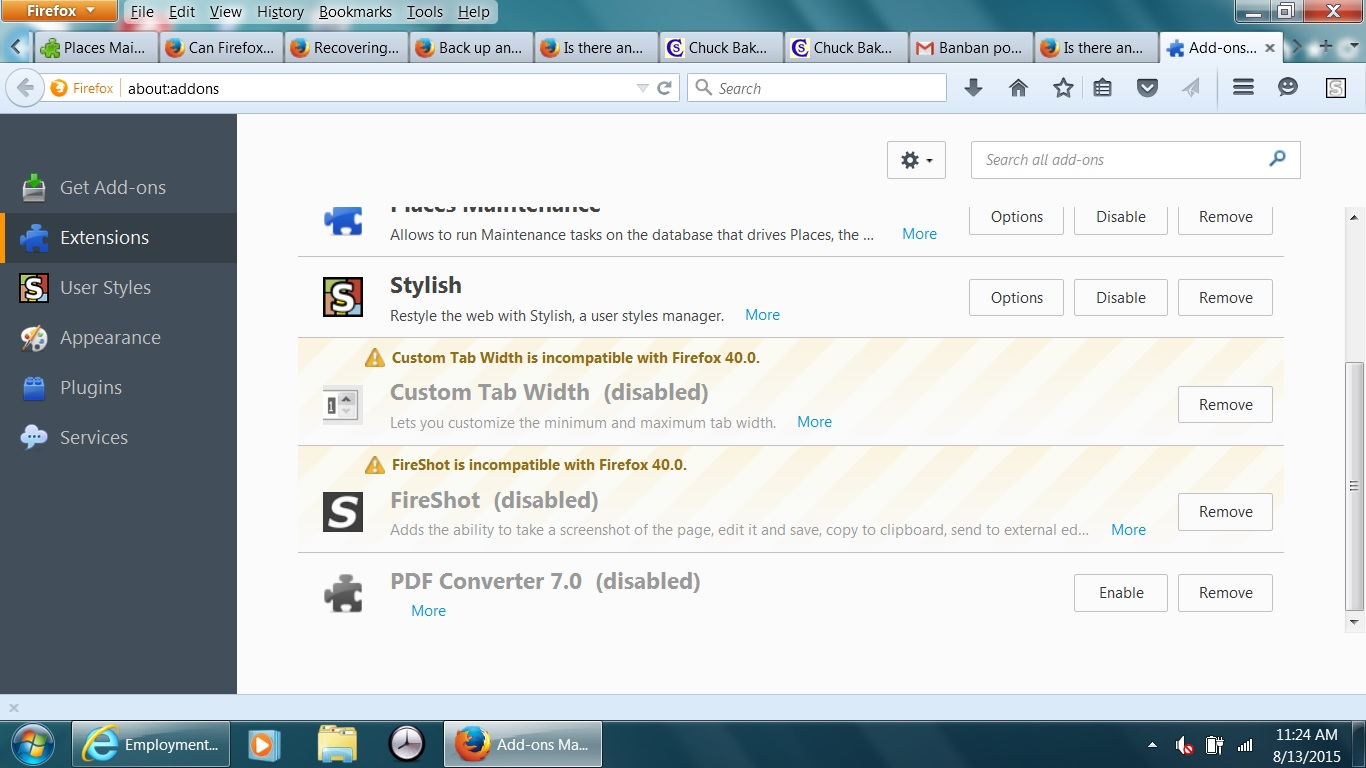Is there another add-on like Fireshot I can use?
I was using the "Fireshot" add-on, but it seems that unfortunately it's incompatible with Firefox 40.0 which I use. So, I was wondering if anyone knew of a similar add-on that takes full-page screenshots like "Fireshot"? I hope you understand what I'm asking. This is really disappointing because I really liked how "Fireshot" worked.
Усі відповіді (6)
Fireshot is not marked as incompatible with Firefox 40.0, maybe the issue is still not known.
To replace it, you could try Abduction!
Well, when I go to my add-ons page, it says "Fireshot is incompatible with Firefox 40.0." I've attached a screenshot of what I see when I go to the add-ons page so you can see. Actually, removing it then reinstalling it got rid of the message (for now). I wonder why it said that.
Змінено
If you click on More, can you get the version number?
Current version is 0.98.75. I assume you have the last, otherwise remove and add again Fireshot.
(additionally, I noticed that Fireshot is not compatible with Firefox 41, but this version is still not launched)
I have the current version of Fireshot 0.98.75.
cje24576 said
I have the current version of Fireshot 0.98.75.
The current version of the Fireshot extension is 0.98.77 Released August 10, 2015
- Added support for Firefox 40.
https://addons.mozilla.org/en-us/firefox/addon/fireshot/versions/
Змінено
Firefox has a setting in the web developer toolbox settings to add a button to the toolbar of the Web Developer toolbox to take a full page screenshot.
- https://developer.mozilla.org/Tools/Tools_Toolbox#Settings
- Available Toolbox Buttons: Take a fullpage screenshot
The (default) file name is "Screen Shot yyyy-mm-dd at HH.MM.SS.png" and the file is saved to the Downloads folder. You can right-click and select "Inspect Element" to open the Inspector (Firefox/Tools > Web Developer) and have access to the developer tools including the gear icon to access the toolbar settings and the "Take a full page screenshot" (camera) button once you enabled this button.
If you need more options like a delay then you can use the Developer toolbar and invoke the screenshot command.
Firefox has a built-in feature to take a screenshot as one of the Developer Toolbar commands (Shift+F2; 3-bar Firefox menu button > Developer or Tools > Web Developer).
- A quick way to save a screenshot is to press the "s" and press the Tab key to accept the screenshot autocomplete suggestion.
- For help about this command, use: help screenshot
- When you get a pop-up with suggestions then you can select an entry with the cursor Up key and press the Tab key to autocomplete this item
- Press the Tab key to copy/accept a suggestion in the command line
- Type a space and two hyphens (--) to enter options and use the cursor Up and Down keys to cycle through available options
- The default file name is "Screen Shot yyyy-mm-dd at HH.MM.SS.png" in the download directory.
screenshot -- screenshot fullpage_screenshot.png --fullpage --delay 5 screenshot --fullpage --clipboard true screenshot --clipboard true --delay 5