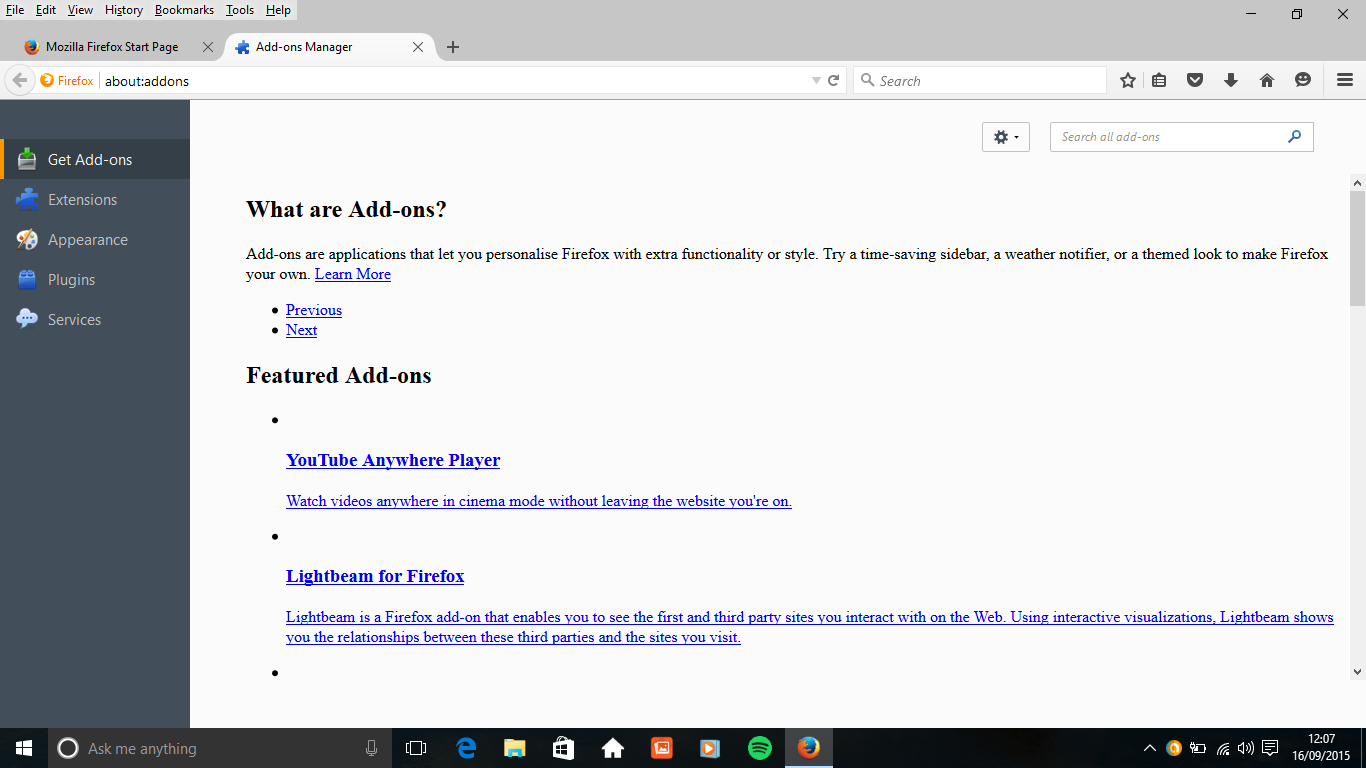firefox does not load properly
my firefox browser does not load properly. i have updated browser and followed trouble shooting steps to reinstall again . The trouble first started with Yahoo not loadiing and not showing images and email not loading properly. When i try to open addon pages or any other pages in firefox help they do not load properly .Also i cannot install any add ons for example print edit. I have checked that javascript is enabled and it shows it is enabled as true. I have included screen shots of this problem.
Змінено
Обране рішення
Download Firefox Full Version For All languages And Systems {web link} Save the file. Then;
Using your file browser, open the Programs Folder on your computer.
Windows: C:\Program Files C:\Program Files (x86) Mac: Open the "Applications" folder. Linux: Check your user manual.
• Linux: If you installed Firefox with the distro-based package manager, you should use the same way to uninstall it - see Install Firefox on Linux. If you downloaded and installed the binary package from the Firefox download page, simply remove the folder Firefox in your home directory.
Look for, and rename any Mozilla or Firefox folders by adding .old to them.
After rebooting the computer, run a registry scanner. Then run the installer. If all goes well, remove the OLD folders when you are done.
Читати цю відповідь у контексті 👍 1Усі відповіді (1)
Вибране рішення
Download Firefox Full Version For All languages And Systems {web link} Save the file. Then;
Using your file browser, open the Programs Folder on your computer.
Windows: C:\Program Files C:\Program Files (x86) Mac: Open the "Applications" folder. Linux: Check your user manual.
• Linux: If you installed Firefox with the distro-based package manager, you should use the same way to uninstall it - see Install Firefox on Linux. If you downloaded and installed the binary package from the Firefox download page, simply remove the folder Firefox in your home directory.
Look for, and rename any Mozilla or Firefox folders by adding .old to them.
After rebooting the computer, run a registry scanner. Then run the installer. If all goes well, remove the OLD folders when you are done.