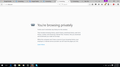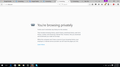firefox stuck in "connecting..".windows upgraded to 10 from 7.
When I open Firefox,it works fine but after a while,sometimes less,sometimes after few hours or so,it gets stuck with "connecting.."and it won't open a webspage. To make it work again,i have to restart the pc or just wait for 30 mins or sometimes more! Edge browser works absolutely fine.It doesn't give me any error message at all! as In the image you can see,it's been at least 30 minutes that nothing is happening!
Змінено
Обране рішення
Update your Flash Player Version 19.0.0.185
https://www.adobe.com/products/flashplayer/distribution3.html
Note: Windows users must download the “Internet Explorer”
and “Plugin-based browsers” installers.
Note: Edge on Win10 does not use ActiveX version but its own Flash.
See if there are updates for your graphics drivers https://support.mozilla.org/kb/upgrade-graphics-drivers-use-hardware-acceleration
Start Firefox in Safe Mode {web Link} by holding down the <Shift>
(Mac Options) key, and then starting Firefox. Is the problem still there?
Усі відповіді (4)
What are the pages you are trying to connect to?
Why are you using Private Browsing? Is that when it happens?
Type about:support in the address bar and press Enter. Under the main banner, press the button; Copy Text To Clipboard.. Then in the reply box at the bottom of this page, do a right click in the box and select Paste. This will show us your system details. No Personal Information Is Collected.
On every page it's the same e.g now I am trying to access facebook,google,bbc. I always use private browsing and yes I have checked on normal too but the problem persists! here is the date:
Application Basics
Name: Firefox Version: 40.0.3 Build ID: 20150826023504 Update Channel: release User Agent: Mozilla/5.0 (Windows NT 10.0; WOW64; rv:40.0) Gecko/20100101 Firefox/40.0 Multiprocess Windows: 0/1 (default: false)
Crash Reports for the Last 3 Days
All Crash Reports
Extensions
Name: Adblock Plus Version: 2.6.10 Enabled: true ID: {d10d0bf8-f5b5-c8b4-a8b2-2b9879e08c5d}
Name: DownThemAll! Version: 2.0.18.1-signed Enabled: true ID: {DDC359D1-844A-42a7-9AA1-88A850A938A8}
Name: Video DownloadHelper Version: 5.4.1 Enabled: true ID: {b9db16a4-6edc-47ec-a1f4-b86292ed211d}
Graphics
Adapter Description: Intel(R) HD Graphics 4000 Adapter Drivers: igdumdim64 igd10iumd64 igd10iumd64 igdumdim32 igd10iumd32 igd10iumd32 Adapter RAM: Unknown Asynchronous Pan/Zoom: none Device ID: 0x0166 Direct2D Enabled: true DirectWrite Enabled: true (10.0.10240.16430) Driver Date: 7-10-2015 Driver Version: 10.18.10.4252 GPU #2 Active: false GPU Accelerated Windows: 1/1 Direct3D 11 (OMTC) Subsys ID: 397717aa Supports Hardware H264 Decoding: true Vendor ID: 0x8086 WebGL Renderer: Google Inc. -- ANGLE (Intel(R) HD Graphics 4000 Direct3D11 vs_5_0 ps_5_0) windowLayerManagerRemote: true AzureCanvasBackend: direct2d 1.1 AzureContentBackend: direct2d 1.1 AzureFallbackCanvasBackend: cairo AzureSkiaAccelerated: 0 (#0) Error: [D2D1.1] 4CreateBitmap failure Size(31,29825) Code: 0x80070057 (#1) Error: [D2D1.1] 4CreateBitmap failure Size(31,29825) Code: 0x80070057 (#2) Error: [D2D1.1] 4CreateBitmap failure Size(31,29825) Code: 0x80070057
Important Modified Preferences
accessibility.typeaheadfind.flashBar: 0 browser.cache.disk.capacity: 358400 browser.cache.disk.filesystem_reported: 1 browser.cache.disk.smart_size.first_run: false browser.cache.disk.smart_size.use_old_max: false browser.cache.frecency_experiment: 3 browser.download.importedFromSqlite: true browser.places.smartBookmarksVersion: 7 browser.sessionstore.upgradeBackup.latestBuildID: 20150826023504 browser.startup.homepage_override.buildID: 20150826023504 browser.startup.homepage_override.mstone: 40.0.3 dom.apps.reset-permissions: true dom.mozApps.used: true extensions.lastAppVersion: 40.0.3 gfx.direct3d.last_used_feature_level_idx: 0 media.gmp-eme-adobe.lastUpdate: 1442486948 media.gmp-eme-adobe.version: 13 media.gmp-gmpopenh264.lastUpdate: 1436562954 media.gmp-gmpopenh264.version: 1.4 media.gmp-manager.buildID: 20150826023504 media.gmp-manager.lastCheck: 1442817654 network.auth.allow-subresource-auth: 2 network.cookie.prefsMigrated: true network.predictor.cleaned-up: true places.database.lastMaintenance: 1442275560 places.history.expiration.transient_current_max_pages: 103734 plugin.disable_full_page_plugin_for_types: application/pdf plugin.importedState: true print.printer_Microsoft_XPS_Document_Writer.print_bgcolor: false print.printer_Microsoft_XPS_Document_Writer.print_bgimages: false print.printer_Microsoft_XPS_Document_Writer.print_colorspace: print.printer_Microsoft_XPS_Document_Writer.print_command: print.printer_Microsoft_XPS_Document_Writer.print_downloadfonts: false print.printer_Microsoft_XPS_Document_Writer.print_duplex: 1515870810 print.printer_Microsoft_XPS_Document_Writer.print_edge_bottom: 0 print.printer_Microsoft_XPS_Document_Writer.print_edge_left: 0 print.printer_Microsoft_XPS_Document_Writer.print_edge_right: 0 print.printer_Microsoft_XPS_Document_Writer.print_edge_top: 0 print.printer_Microsoft_XPS_Document_Writer.print_evenpages: true print.printer_Microsoft_XPS_Document_Writer.print_in_color: true print.printer_Microsoft_XPS_Document_Writer.print_margin_bottom: 0.5 print.printer_Microsoft_XPS_Document_Writer.print_margin_left: 0.5 print.printer_Microsoft_XPS_Document_Writer.print_margin_right: 0.5 print.printer_Microsoft_XPS_Document_Writer.print_margin_top: 0.5 print.printer_Microsoft_XPS_Document_Writer.print_oddpages: true print.printer_Microsoft_XPS_Document_Writer.print_orientation: 0 print.printer_Microsoft_XPS_Document_Writer.print_page_delay: 50 print.printer_Microsoft_XPS_Document_Writer.print_paper_data: 1 print.printer_Microsoft_XPS_Document_Writer.print_paper_height: 11.00 print.printer_Microsoft_XPS_Document_Writer.print_paper_name: print.printer_Microsoft_XPS_Document_Writer.print_paper_size_type: 0 print.printer_Microsoft_XPS_Document_Writer.print_paper_size_unit: 0 print.printer_Microsoft_XPS_Document_Writer.print_paper_width: 8.50 print.printer_Microsoft_XPS_Document_Writer.print_plex_name: print.printer_Microsoft_XPS_Document_Writer.print_resolution: 1515870810 print.printer_Microsoft_XPS_Document_Writer.print_resolution_name: print.printer_Microsoft_XPS_Document_Writer.print_reversed: false print.printer_Microsoft_XPS_Document_Writer.print_scaling: 1.00 print.printer_Microsoft_XPS_Document_Writer.print_shrink_to_fit: true print.printer_Microsoft_XPS_Document_Writer.print_to_file: false print.printer_Microsoft_XPS_Document_Writer.print_unwriteable_margin_bottom: 0 print.printer_Microsoft_XPS_Document_Writer.print_unwriteable_margin_left: 0 print.printer_Microsoft_XPS_Document_Writer.print_unwriteable_margin_right: 0 print.printer_Microsoft_XPS_Document_Writer.print_unwriteable_margin_top: 0 privacy.cpd.offlineApps: true privacy.cpd.siteSettings: true privacy.sanitize.migrateFx3Prefs: true privacy.sanitize.timeSpan: 0 storage.vacuum.last.index: 1 storage.vacuum.last.places.sqlite: 1442370759
Important Locked Preferences
JavaScript
Incremental GC: true
Accessibility
Activated: false Prevent Accessibility: 0
Library Versions
NSPR Expected minimum version: 4.10.8 Version in use: 4.10.8
NSS Expected minimum version: 3.19.2 Basic ECC Version in use: 3.19.2 Basic ECC
NSSSMIME Expected minimum version: 3.19.2 Basic ECC Version in use: 3.19.2 Basic ECC
NSSSSL Expected minimum version: 3.19.2 Basic ECC Version in use: 3.19.2 Basic ECC
NSSUTIL Expected minimum version: 3.19.2 Version in use: 3.19.2
Experimental Features
Вибране рішення
Update your Flash Player Version 19.0.0.185
https://www.adobe.com/products/flashplayer/distribution3.html
Note: Windows users must download the “Internet Explorer”
and “Plugin-based browsers” installers.
Note: Edge on Win10 does not use ActiveX version but its own Flash.
See if there are updates for your graphics drivers https://support.mozilla.org/kb/upgrade-graphics-drivers-use-hardware-acceleration
Start Firefox in Safe Mode {web Link} by holding down the <Shift>
(Mac Options) key, and then starting Firefox. Is the problem still there?
My graphic drivers are up to date.I have updated the flash player version.Now I have to wait and see! it happens all of a sudden. thank you for your time Sir :)