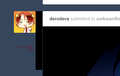Firefox glitches on tumblr and on video players
Hi! For about the past month now my Firefox has been glitching out on tumblr by showing black bars on some posts. It's also been glitching badly on video players, where the whole player will become messed up and blocky for a second or so. It really interferes with my watching videos and my blogging. I've attempted uninstalling and re-installing firefox, and it didn't work.
I've enclosed a couple of screenshots to show you what it looks like when these things happen. Thanks!
Усі відповіді (3)
Try to reinstall Flashplayer, Java or Vlc whatever plugin you use to watch content on internet or maybe you have them all! There is a small chance it can also be your graphics card.
I installed the most recent Java update and uninstalled/reinstalled flash player, and it's still happening, looks like it might be a graphics card issue, possibly. How would I go about checking it?
If you are using a desktop simply remove graphics card and use the on board graphics (If you have) to see if it still does the same problem!