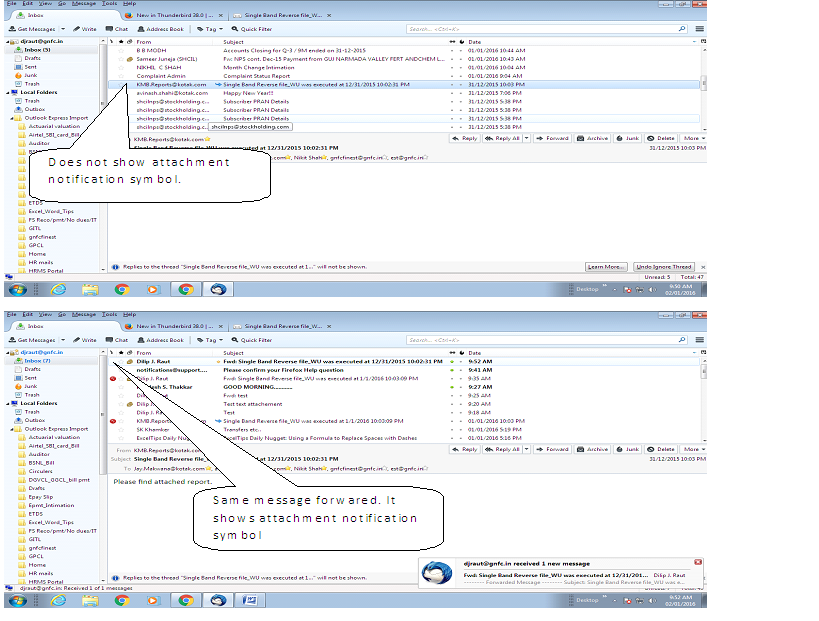Incoming message with test attachment, does not show attachment . It also does not show attachment indicator
I am receiving messages with text file attachment. On receiving it does not show that message is containing attachment. I am unable to see it and save as file. Even attachment symbol is not appear in mail box. If I selet from menu --> View--> Display attachment inline then attachment details display in message body. I am un able to save attached file it as a text file.
If I forward the same message then it goes with attachment and display attachment symbol too in mai box.
Is there any setting for incoming text attachments?
Усі відповіді (1)
there is no setting for malformed mails. That the attachment appears if you click forward I would guess the incoming mail is actually malformed. I would even guess at it coming from a web site or hardware device such as a router as most such emails appear to be malformed by software developers that really do not know anything about mail creating mail in their code.