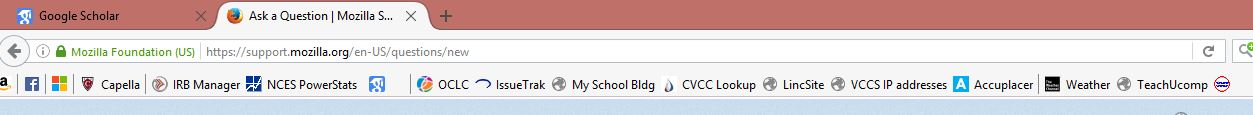Bookmark Toolbars showing up under everyone's Firefox use
I use the Toolbars for my most used shortcuts and this shows up on everybody's computer who uses Firefox. How can I have this just show up under my login and not other people's login. I think I am the only one using Sync.
Усі відповіді (1)
There are other things that need attention.
The System Details List shows that you have multiple Flash plugins.
- Shockwave Flash 11.8 r800
- Shockwave Flash 14.0 r0
- Shockwave Flash 16.0 r0
- Shockwave Flash 17.0 r0
- Shockwave Flash 18.0 r0
- Shockwave Flash 21.0 r0
You can find the installation path of all plugins on the about:plugins page.
You can check the Flash player installation folder for multiple Flash player plugins and remove older version(s) of the plugin (NPSWF32) and possibly (re)install the latest Flash player.
- (32 bit Windows) C:\Windows\System32\Macromed\Flash\
- (64 bit Windows) C:\Windows\SysWOW64\Macromed\Flash\
Do you want to Sync the bookmarks to other computers that are connected to the same Sync account?
If you sync the bookmarks then all bookmarks will be synced and you can't specify what to sync and what to exclude, so you would have to remove the bookmarks from being synced to other computers.