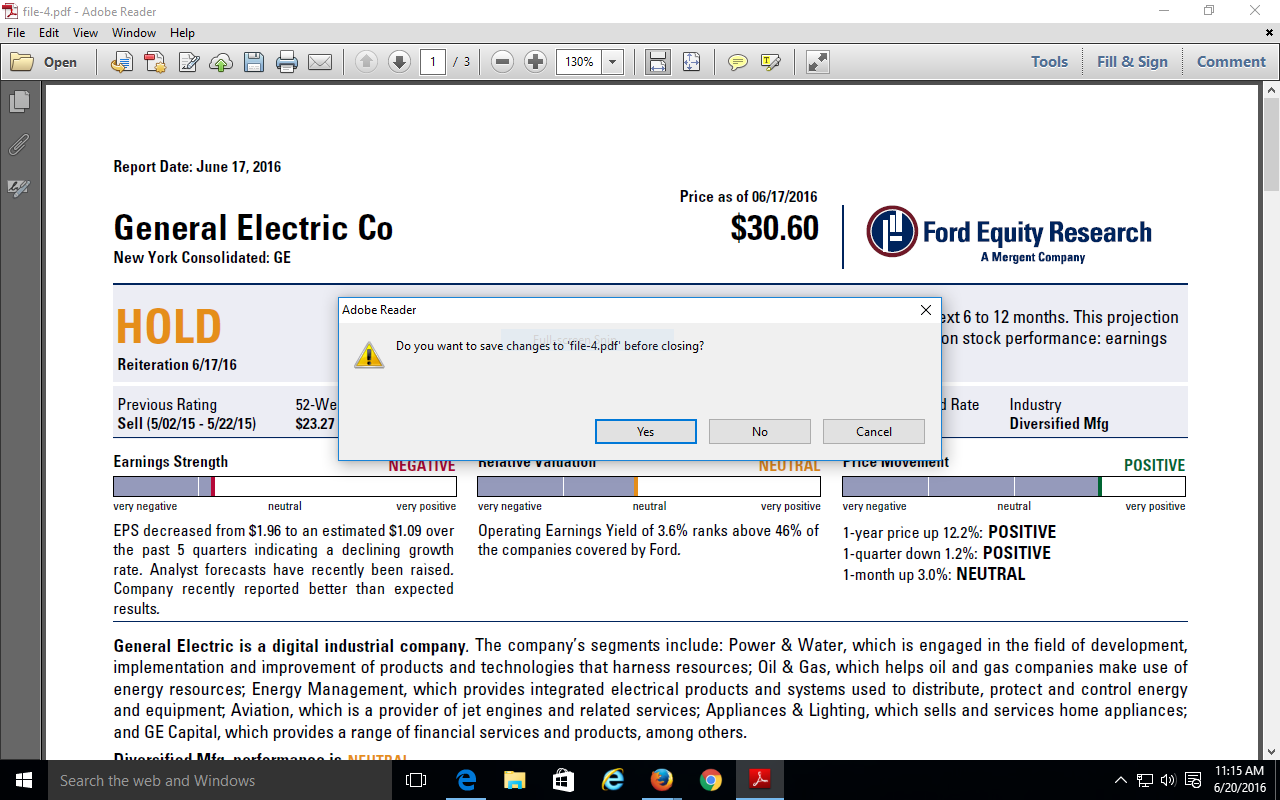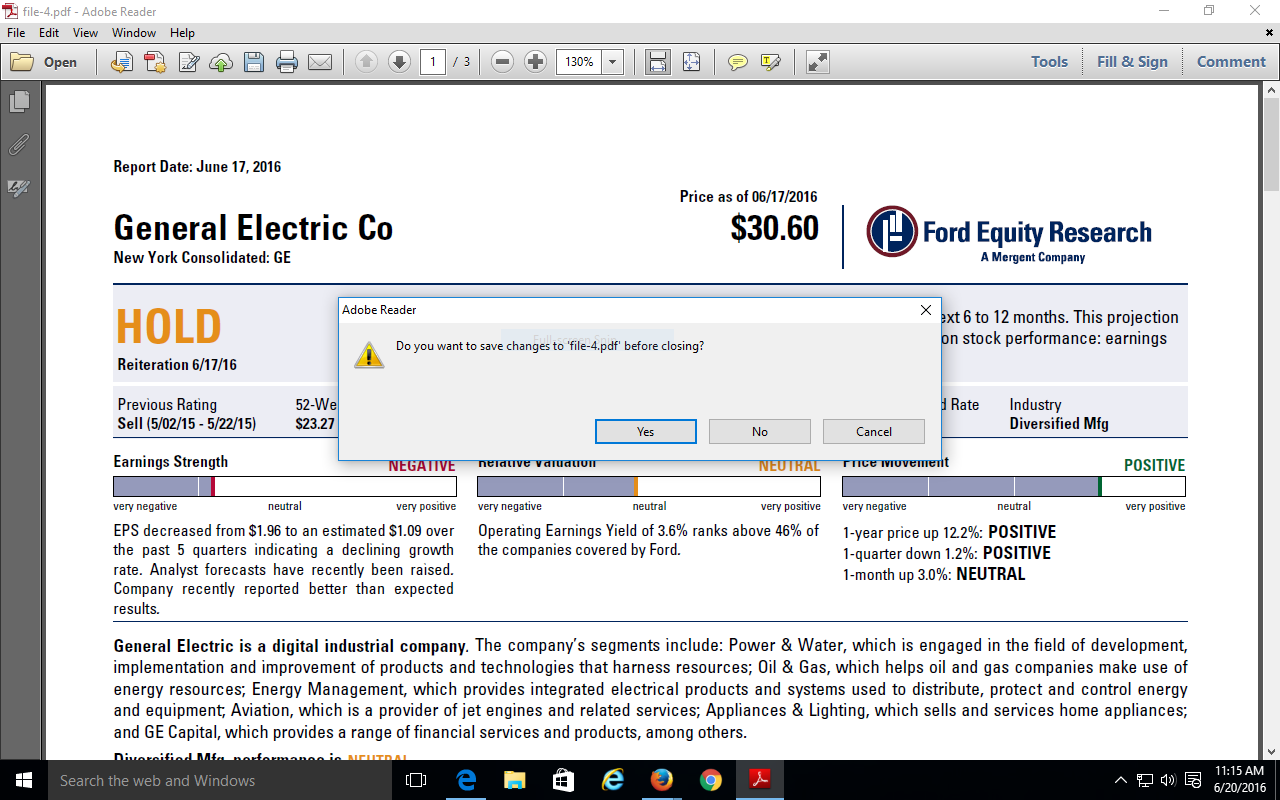Adobe reader display problem?
I seem to be having a peculiar problem, at least, I think I'm having one. I'm not sure if this is the right forum, if it's not, I'm hoping someone will direct me to the proper forum. Anyway, here goes. In Fidelity Investments I was viewing stock research reports and got the following message when I exited a particular report "Do you want to save changes to file-1.pdf before closing?" I did not make any changes other than just opening the report. Now what's odd about this that it only happens with the Ford reports and only in FF. I have no problem in either Chrome or IE. I do not get this message with any other report or browser. I contacted Fidelity and they had not seen this problem or were able to replicate this problem. I keep the cookies and cache very clean. I tried to attach a screen shot but it wouldn't load. Anyway, I would appreciate anyone's comments. Thanks
Усі відповіді (1)
Are you using any form fillers?