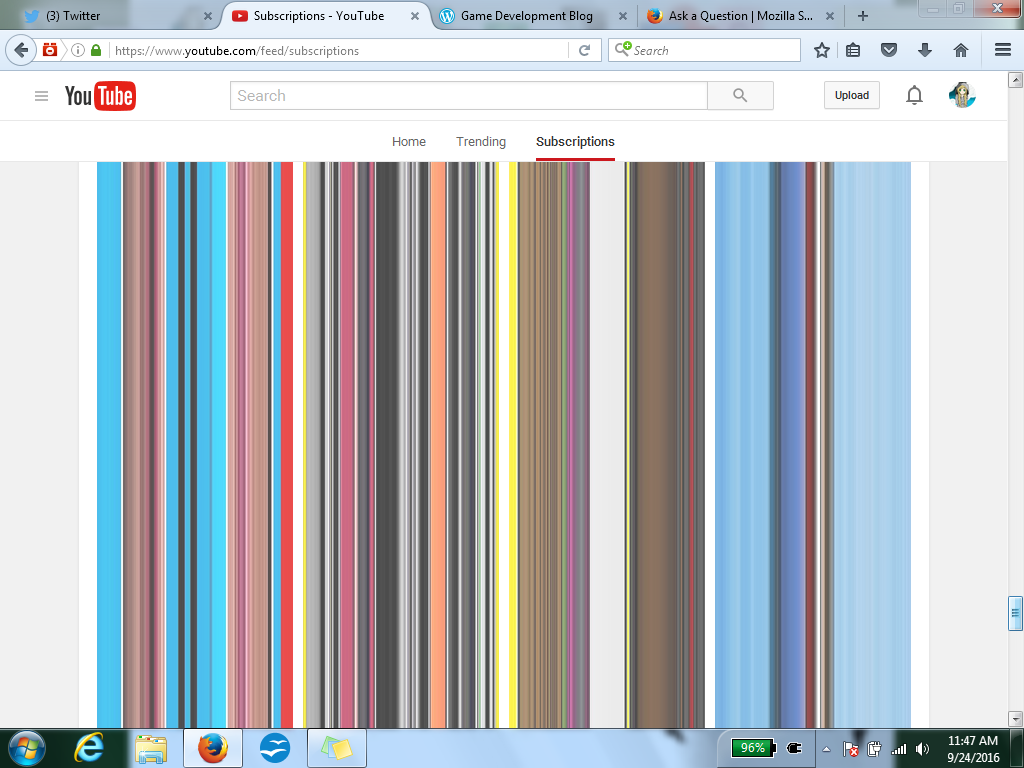Scrolling issues.
Recently, I've been having trouble scrolling. No matter what webpage I'm on, when I scroll it sometimes mends what's on the page together and turns it into colorful bars. I've also noticed that in order to temporarily fix the problem, I have to switch tabs. One thing that caught my eye as this started happening was the top right corner of the window. The Exit, Restore Down, and Minimize options seem to be faded out, as if they're unavailable. They work properly, but that's just one thing I noticed as this started happening. I have a screenshot to help explain the problem. Anyone else experience this issue, and know how to fix it?
Усі відповіді (3)
This is the screenshot that shows the problems I've been experiencing.
Змінено
Let's start with; Update all of your Adobe software.
Flash: Grab the uninstaller from here: Uninstall Flash Player | Windows Uninstall Flash Player | Mac
Then reinstall the latest version.
Note: Windows users should download the active_x for Internet Explorer. and the plugin for Plugin-based browsers (like Firefox).
Note: Windows 8 and Windows 10 have built-in flash players and Adobe will cause a conflict. Install the plugin only. Not the active_x.
Flash Player Version: 23.0.0.162 Flash Player (Linux) Version 11.2.202.635
https://get.adobe.com/flashplayer/ Direct link scans current system and browser Note: Other software is offered in the download.
https://get.adobe.com/flashplayer/otherversions/ Step 1: Select Operating System Step 2: Select A Version (Firefox, Win IE . . . .) Note: Other software is offered in the download.
Adobe PDF Plug-In For Firefox and Netscape:
Adobe Reader Version Version 2015.017.20050
Note: Other Software is offered in the download.
After the above,
Start Firefox in Safe Mode {web Link} by holding down the <Shift>
(Mac=Options) key, and then starting Firefox.
A small dialog should appear. Click Start In Safe Mode (not Refresh).
Is the problem still there?