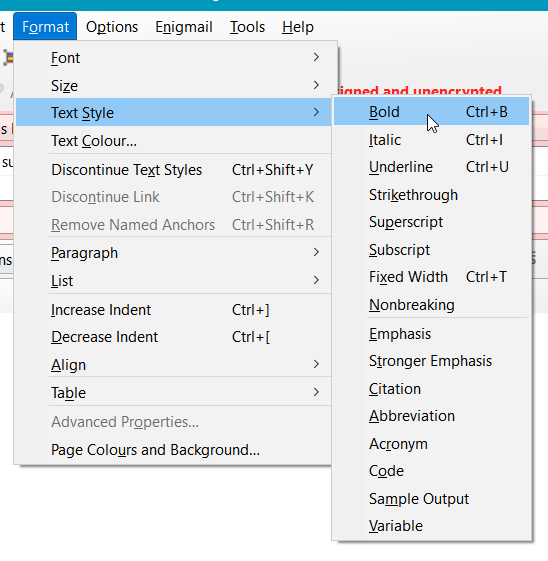how do i make a sentence boldface
I'd like to forward something I copied and pasted into an email and make specific sentences, or parts of them, bold or underlined. I could easily do that in Outlook. How do I do it in Thunderbird?
Усі відповіді (5)
You need this formatting toolbar (1st picture). You'll only see that if you are composing using HTML formatting. Note that I have placed the cursor on the Bold button to show you its tooltip.
A difficulty with replies and forwards is that Thunderbird may choose to offer plain text mode, particularly when there is nothing in the original message that requires html formatting.
Under some circumstances you might select all the original message and paste that into a new blank html formatted message.
Thunderbird sets up html formatting as the default when you install from scratch. You can set and unset this in account settings. See the second picture.
There are add-ons that can help out by asserting html mode always, and not just as appropriate.
Змінено
"Compose messages in HTML format" is already checked, but the part of the task bar that should have Bold, Italics and Underline is not there. I tried unchecking it and closing and reopening Thunderbird, but that didn't bring it up. Then I checked it again, and did the same thing, but still no luck.
Ok, so let's now check that this toolbar is enabled. First of all, make sure "Compose messages in html format" is ticked.
In the Write window, you need the menu across the top. If you don't have this already, I suggest you will need it.
Press F10, or hold down alt and tap v. This should make the menu appear, where you can go to View, then Toolbars, and there you need to tick the checkbox labelled Formatting Bar. (While there, I would tick all the checkboxes).
All of those were already checked. I have the menu across the top and I have the tools for selecting font, color, etc. Just not the ones for boldface, italics and underline.
Everything to do with formatting should be available via the Menu in the Write window. Here I see it all under Format|Text Style.
I do use an add-on that enhances the html formatting bar and it has changed the appearance of those buttons. The default toolbar has various buttons with an "A" indicating Bold and Italic variants. Note that bold, italic and underline have direct keyboard shortcuts.
How about a screen shot of your compose window?
In order to better assist you with your issue please provide us with a screenshot. If you need help to create a screenshot, please see How do I create a screenshot of my problem?
Once you've done this, attach the saved screenshot file to your forum post by clicking the Browse... button below the Post your reply box. This will help us to visualize the problem.
Thank you!