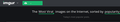FF57 does not properly render certain fonts
Friends,
Just updated from FF 56 to Quantum (57) today and a major issue has arisen: some fonts are not properly rendered and an empty space is displayed instead. If I uncheck the option to allow websites to set custom fonts, the rendering resorts to the default font fallback.
Some websites with this issue:
- https://www.google.com/gmail/about/ - http://imgur.com/
I also had problems with
but after installing Google Roboto fonts on my system, the site worked.
I checked the network traffic and, at least with GMail, the WOFF2 font files are being loaded, but I am not sure they are being rendered. It was working on my previous FF 56 a couple of hours ago, so I believe it is a regression bug.
Even if I don't have the fonts installed on my system, I believe the fallback mechanism should display a generic font instead of simply ignoring the content.
I currently have uBlock Origin and Privacy Badger installed, but the issue happens with them either removed or disabled. I tried it in two different machines and the issue seems consistent:
Machine #1 - Fedora 26, all updates, FF 56 (working) and later through a system update today, FF 57 (not working) Machine #2 - Fedora 27, all updates, FF 57 (not working)
FF 57 on my Mac does not seem to have this issue. These machines are on the same network.
Any hints on what's going on?
Обране рішення
Stop the presses! :)
Seems like that issue is related to the sandboxing level of FF. Going into about:config and changing the value of security.sandbox.content.level to 1 makes the websites work again.
Don't ask me why, it works, and I am happy with it!
Читати цю відповідь у контексті 👍 2Усі відповіді (16)
Perhaps try installing the Microsoft fonts package.
Mkll said
Perhaps try installing the Microsoft fonts package.
From my inspection, these sites do not use MS fonts. :)
Still, the browser should fallback to the system fonts and not leaving a void in the page. If I disable the external font loading, the page is displayed at the cost of having issues with the layout. I still believe this is a bug, as it was working in FF56.
Weird, on my copy of Firefox -- (on MInt) I do not have the same problem, but maybe you can try installing the fonts used natively on your system.
Mkll said
Weird, on my copy of Firefox -- (on MInt) I do not have the same problem, but maybe you can try installing the fonts used natively on your system.
I tried this with my other machine, with no luck. :(
When loading GMail, for example, for a brief moment, you see the text (as it's probably iterating through the list of fonts for that style), but then the text completely disappears. This is very weird indeed.
Have you tried using the offered HTML version?
Mkll said
Have you tried using the offered HTML version?
No, nothing from Google works. See, e.g, YouTube (attached image).
Edit: sorry, the attachment seems not to be stable, here's the image: https://imgur.com/a/9qmMG
Змінено
Oh dear, you might want to install the ESR version!
If you don't want to do that, try using the x.org session instead of wayland!
Alright, let me know what happens! For openSUSE heres a trick to make your fonts nicer:
add namtrac subpixel repo from Factory:
sudo zypper ar -f http://download.opensuse.org/repositories/home:/namtrac:/subpixel/openSUSE_Factory/home:namtrac:subpixel.repo
open yast software manager, choose repo view, choose the repo subpixel above and click on the link "switch system packages"; accept;
set hinting to full and subpixel rendering to RGB
logout and login or reboot you system;
optional: if you like them, as I do, use droid fonts (package: google-droid-fonts)
Thanks for the hint, I have a similar setup for Fedora. I will try later on. I checked my OpenSUSE install and the branding is still in version 56, so I might need to wait a little.
I tried a clean binary from Mozilla, as well as a beta version, but got the same results. I am also monitoring the Fedora Bugzilla tracker for potential reports on this issue. I am beginning to believe this might be vendor (Fedora) related...
For openSUSE TW, try updating through the command line, or download the Mozilla version from: https://firefox.com
This may in-fact be vendor related, but I have yet to update my Mint box to 57.0, I will in a few hours and let you know if it affects me.
Mkll said
For openSUSE TW, try updating through the command line, or download the Mozilla version from: https://firefox.com
That particular installation is quite sensible, so I need to take it easy. :)
I might need to wait a couple of days while FF57 doesn't hit Tumbleweed. I will setup a virtual machine on my Mac and see if I can destroy something! :)
This may in-fact be vendor related, but I have yet to update my Mint box to 57.0, I will in a few hours and let you know if it affects me.
Thanks, I will report back as well if something new arises.
A heads up from my findings. :)
The attached image is from a fresh install of openSUSE Tumbleweed (snapshot 20171101) running as a virtual machine on my Mac. Installed FF is 56.0 and no updates were applied. I got the clean binary from Mozilla and ran. As we can see, one of the problematic sites I reported before seems to be working as expected. I will try to do the same test with a fresh Fedora 27 install as well.
Nice job! You seem to be able to handle it from here.
Since this issue seems to be suspiciously vendor related, I will mark it as solved. I will update the thread accordingly when new evidence is found or the issue is fully resolved on my side (from Fedora).
For now, thanks for the kind help! :)
Вибране рішення
Stop the presses! :)
Seems like that issue is related to the sandboxing level of FF. Going into about:config and changing the value of security.sandbox.content.level to 1 makes the websites work again.
Don't ask me why, it works, and I am happy with it!