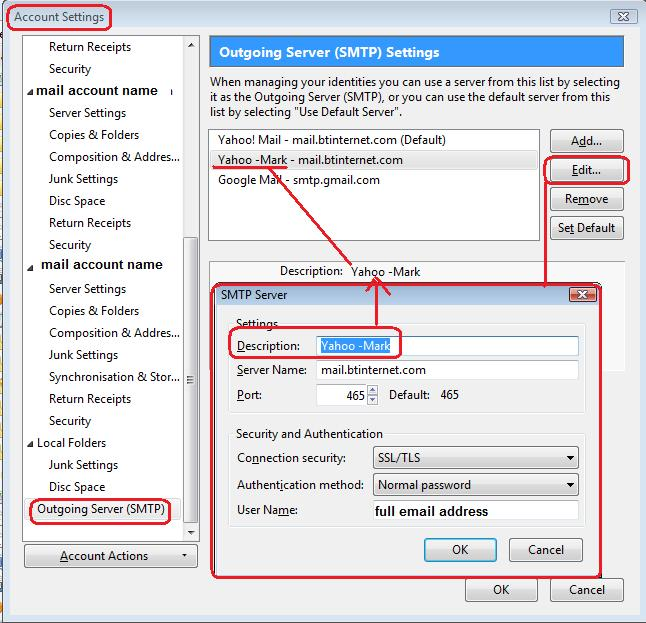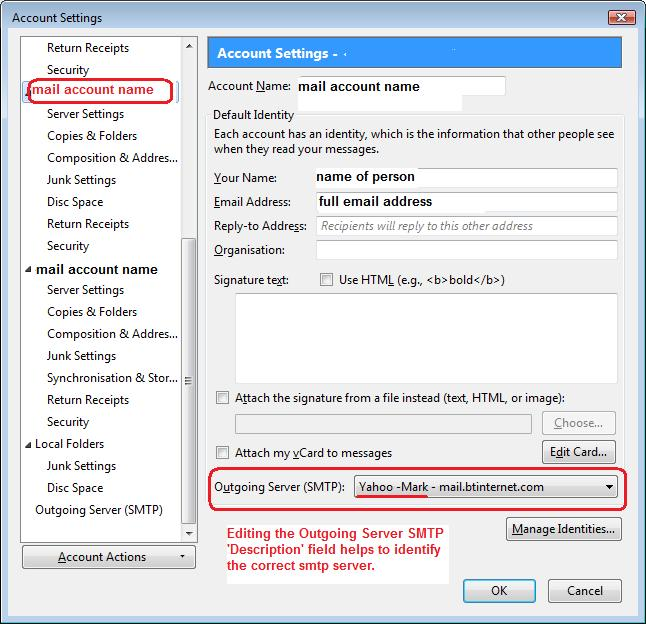How do I enter SiteGround setting into Thunderbird preferences
Have moved my email server from GoDaddy to SiteGround. Now I need to enter the SiteGround incoming & outgoing server codes and port # into Thunderbird. Went into Preferences:Advance Settings but do not find the corresponding fields.
Where do I enter this data?
Обране рішення
If you used an imap mail account. Please make sure you have put copies of all emails in 'Local Folders' mail account first as changing server settings will point your mail account to look at completely different server ( note this will empty folders eg: Inbox)
Changes to server settings are in the Account Settings. Right click on mail account in Folder Pane and select 'Settings'
select 'Server Settings' This is where you have your 'Incoming' server settings.
To change outgoing server settings. Bottom of Left Pane - click on 'Outgoing server (SMTP)' you will see list of outgoing servers. Select the relevant outgoing server and click on 'Edit'. Modify details and click on OK
Make sure mail account is using correct outgong server.
Some images below as an aid. Obviously server settings will be different but it hould show when you are in correct place.
Читати цю відповідь у контексті 👍 0Усі відповіді (1)
Вибране рішення
If you used an imap mail account. Please make sure you have put copies of all emails in 'Local Folders' mail account first as changing server settings will point your mail account to look at completely different server ( note this will empty folders eg: Inbox)
Changes to server settings are in the Account Settings. Right click on mail account in Folder Pane and select 'Settings'
select 'Server Settings' This is where you have your 'Incoming' server settings.
To change outgoing server settings. Bottom of Left Pane - click on 'Outgoing server (SMTP)' you will see list of outgoing servers. Select the relevant outgoing server and click on 'Edit'. Modify details and click on OK
Make sure mail account is using correct outgong server.
Some images below as an aid. Obviously server settings will be different but it hould show when you are in correct place.