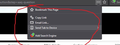how do I enable Screenshots in Firefox 64.0b3 (64-bit)?
Can't figure out how to enable Screenshots using how do I enable Screenshots in Firefox 64.0b3 (64bit).?
Обране рішення
You can check this pref on the about:config page.
- extensions.screenshots.disabled
You can find items like "Take a Screenshot" and the bookmarks star in the "Page actions" drop-down list (3-dot icon at the right end of the location/address bar). You can right-click an item in the "Page actions" drop-down list to add its button to the location/address bar for easy access.
Читати цю відповідь у контексті 👍 0Усі відповіді (6)
Hi,
You shouldn't need to do anything to enable the screenshots feature. If you look in the right side of the address bar, you should see an icon with three dots. If you click on that, you should see a "take a screenshot" option - is that item not showing up for you?
Вибране рішення
You can check this pref on the about:config page.
- extensions.screenshots.disabled
You can find items like "Take a Screenshot" and the bookmarks star in the "Page actions" drop-down list (3-dot icon at the right end of the location/address bar). You can right-click an item in the "Page actions" drop-down list to add its button to the location/address bar for easy access.
is no there after i update to 63.0.3 the "TAKE a screentho" button is not there anymore
i restart firefox and i get the button back
Did you check this pref on the about:config page and made sure it is false?
- extensions.screenshots.disabled
Close and restart Firefox after modifying this pref if it still doesn't work and verify the pref is still false.