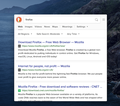Feature request for Firefox desktop: Button to hide/show tab bar
I frequently edit the css sheet to disable the tab bar, then go back later and edit it again to bring it back.
A good thing about safari is that the top bar is tiny when you have only one page open, so you can shrink the window and stick it in the corner pretty well.
A button (maybe under view) to hide/show the tab bar would be sweet, if that's possible. Heck, you could even add a button for hide/show the address bar for a very minimal window¿¿
(Just an idea)
Усі відповіді (5)
Hi rashreportloaf, I think some other users would find that useful, for example, when you right-click (Ctrl+click) the "+" button, a blank area of the tab bar, or a button on the mail toolbar, having more options in addition to Bookmarks Toolbar (and on Windows, Menu Bar) to turn on/off.
You can submit comments and suggestions for feature changes through one or more of the following links, or recently I saw someone created a Change.org petition (no idea whether that helps):
- Feedback: https://qsurvey.mozilla.com/s3/FirefoxInput/
- Discourse: https://discourse.mozilla.org/c/firefox-development
- Reddit: https://www.reddit.com/r/firefox/
- Twitter: https://twitter.com/firefox
- Facebook: https://www.facebook.com/Firefox
I don't think that would come very soon, so you may need to continue using custom CSS rules in a userChrome.css file for the near future. What do you think about a rule that squashes the bar down to a minimal height, but opens back up when you hover it with the mouse? The following is from when I briefly had a Mac to play with: https://support.mozilla.org/questions/1199921#answer-1065379
Thanks for that script I'll give it a try. I left feedback on the qsurvey link you sent me
You can possibly use the Browser Console (Command_Shift+J) to toggle a toolbar. You need to enable the command line.
Note that you can recall the last used commands with the Up/down key, so no need to re-enter. For the Tab bar this would be:
eTAB = window.document.getElementById("TabsToolbar");
aCOL = "collapsed";
eTAB.setAttribute(aCOL,eTAB.getAttribute(aCOL)=="true"?"false":"true");
eTAB.getAttribute(aCOL);
EDIT: Note that this probably won't work properly if you use code in userChrome.css to set the tabs on bottom. You would need extra code to remove the padding-bottom on the navigator-toolbox and this can only work if the padding-bottom doesn't have the !important flag.
window.document.getElementById("navigator-toolbox").style.setProperty(sPB,eTAB.getAttribute(aCOL)=="true"?"0px":"calc(0px + var(--tab-min-height)","important");
Toggle the entire navigator-toolbox:
eNTB = window.document.getElementById("navigator-toolbox");
sPTY = "visibility";
eNTB.style.setProperty(sPTY, eNTB.style.getPropertyValue(sPTY)=="collapse"?"visible":"collapse","important");
eNTB.style.getPropertyValue(sPTY);
Змінено
Thank you cor-el, that's pretty convenient too. I just want to say the window looks awesome with no bars at all, screenshot attached
Oops file size error. screenshot attached now.