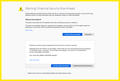how can I bypass a security alert? I need to use this website for work and firefox will not let me gain access
how can I bypass a security alert? I need to use a particular website for work and firefox will not let me gain access. I don't want to have multiple browsers open in order to work. and I would like to use firefox. so if anyone knows how to change the settings I would greatly appreciate the knowledge. nothing came up on the search on how to shut it or bypass the security alert.
Усі відповіді (1)
Are you able to share the website so we can also test it? Usually there is a "Accept the Risk & Continue" button at the bottom of the alert page. You may have to click the "Advanced" button first before seeing this option though. If you are not seeing this exact page that I attached as a screenshot below, could you screenshot what you're seeing & share it here? That way we can get a clear picture of what you're dealing with. Thanks!