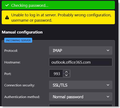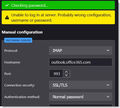Setting up Exchange email fails TBird 91.6.1
I am trying to set up a company email on my PC. It is an Office365 account and identified on my iPhone & iPad as Exchange. I want to set it up on my PC so that I may scan from a new Canon printer to a real email client on the PC (Win10 Mail has no identifiable .exe file). The Canon scan utility will recognize Thunderbird as a real email client.
But the setup in Thunderbird fails as it says it's probably an incorrect account or password. It's not - I was able to set up the email in Win10 Mail. So how may I set up an Exchange account using TBird? All info I've found on the web pertains to older versions.
Help!
Усі відповіді (1)
Hi With an Exchange server - how you connect may have to do with the security settings your company put in place. Because it is Microsoft, direct connection works better with Outlook or Winmail, but third party email clients may need a special add on or some specific server permissions to connect. If your company IT is willing to help you get the authentication settings right it may work. In my case, company security is tight, and I have to use an add-on such as Exquilla or Owl for Exchange. Both are provided and supported by Beonex, both are currently supported. Hope that helps! Agnes