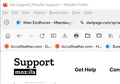How to get the following bar sequence: edit bar, tool bar, browser tabs bar in FF on W10?
I manage two W10 PCs, each with FF installed and fully updated (v100.0). Firefox on Windows has the following bars at the top: 1) the title bar (Firefox…) in Windows style, 2) the edit bar (File Edit History…), 3) the tool bar (customised: eg. Home, Go back, Go forward, Reload, Show Sidebars, Download, Print…), 4) the browser tabs bar containing the open tabs containing a website page.
The problem is that on one PC, the browser tabs bar comes right after the edit bar.
I can't find how to change this, since the solutions are too old or unclear. Please, help.
Усі відповіді (3)
You can look at this forum response for CSS code in userChrome.css for Firefox 89+ to move the tabs to below the Navigation Toolbar.
Hi Dropa, I created a new (full) screenshot as requested.
Hi Cor-el, I looked at the userChrome.css stuff, but this solution is much too complicated for me. Such file is not present on my system. I hoped that there is a simple solution, in the current settings or so. The bars were always OK, but on one PC they suddenly have changed and I don't know why. May it be caused by FF updates?