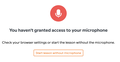Cannot Get Standalone Microphone To Work With Babbel Language Website
I am using Firefox to interact with Babbel language software. I cannot get Firefox to allow me to use my standalone microphone. I tried all the Firefox recommended fixes, but I cannot make them work. I go to the "Microphone" permission setting. There is nothing listed there and it will "not" allow me to add the Babbel website? What do I need to do to allow my microphone to work with Babbel?
Computer: Apple MAC 27" 2017 model with a 3.8 GHz Quad-Core Intel Core i5 Processor Software: macOS Monterey Version 12.4 Babbel: Latest software application downloded May 26, 2022 Firefox: Downloaded May 30, 2022 Microphone: JOUNIVO Voice Microphone JV-601Pro (Connected to MAC via USB Connector)
Thank You, William A.
Змінено
Усі відповіді (5)
Hi William, Would you be able to provide more information about what happens when you try to use the site? Do you get an error message? Could you also tell us if you have the correct mic set as your input device in System Preferences > Sound > Input?
Hi Chris-
I purchase a brand new “Jounivo” voice microphone model: JV-601Pro. When I plugged this microphone into my 27” MAC it was immediately recognized. I them selected it as my “Preferred” microphone over the built in Apple MAC microphone. When I first logged into Babbel I selected a remote microphone. However, when I open each Babbel lesson I receive the below warning.
Below is the warning I receive from Babbel when I select I want to use my microphone!
I disconnected the Jounivo, logged out of Babbel. Then tried the whole process over again, and again for about six times. Same results each time. I receive the below warning!
I the disconnected the Jounivo microphone and selected the built in Apple MAC microphone. Again, after multiple tries I continue to receive the below warning!!
Is it possible to “Uninstalled” the Babbel app on my computer and then reinstall the App without losing my lesson history. I change my profile from “British" English to “American” English and lost 5 lessons with of work. I don’t want to do that again. Thank You,
William A.
Змінено
Hi William, I noticed that you mentioned a Babbel app. Is that a macOS app? If so, is that what the screenshot is from? If so, the app is most likely using the Safari browsing engine, not Firefox. For further help, the people at https://support.babbel.com would be able to help.
I bookmarked the "Babbel" website through the Firefox browser, and that is how I access Babbel. I am also in contact with Babbel. They sent me a six page possible work around for continuing to use Firefox. They also recommended I switch to Chrome which they say is "an excellent work around"!! Thanks for your continued assistance! W. A.
6 pages?! ☺️ Does that mean it's a known issue to them? Would you be able to share that document here? I use a mic through Firefox a lot; I wonder what's different about Babbel.