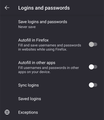How do I remove suggested logins banner from Firefox for Android?
I've been using Firefox as my primary password manager ever since it became a feature in the browser. Unfortunately I recently had to switch to a different password manager, one that supports family profiles & certain other features that Firefox doesn't. Now when I am about to login to a site using Firefox for Android I keep getting duplicate suggested logins prompts, one from Firefox & one from my new password manager.
I went in to Firefox on my desktop (there doesn't seem to be a way to bulk delete saved logins in Firefox for Android) and deleted all of my saved logins, then synced accordingly & synced on Firefox for Android as well, also being sure to disable all settings under Logins & Passwords in Firefox for Android. Unfortunately "suggest logins" isn't an option you can enable/disable in Firefox for Android presently. However as I'm continuing to use the browser on my phone, it still pops up the suggested logins prompt at the bottom of every login page.
This has grown into quite the annoyance for me, I must admit. Can you please inform me how to permanently disable the suggested logins prompt in Firefox for Android moving forward? Thanks in advance for your assistance!
Усі відповіді (5)
Hi
If you open the Firefox for Android menu, select Settings and Logins and Passwords you can flip the two Autofill options to prevent Firefox for Android offering to auto-fill credentials on pages you visit and apps you use.
I hope that this helps.
Hi Paul,
That was actually the first step I tried(see attached), apart from bulk deleting all saved logins from Firefox desktop, then syncing my account on desktop & mobile. This stopped Firefox from offering to remember or save any more passwords/logins, but the suggested logins banner pops up at the bottom no matter what I've tried.
Instead of deleting them from Firefox for desktop, (assuming you have a copy somewhere first) delete them from Firefox for Android.
With the passwords deleted from your Android device and with Firefox Sync not bringing them over from your desktop - there is nothing for Firefox for Android to try to use.
Thanks for getting back to me so quickly Paul. I was kinda hoping there's another option as Firefox for Android (from what I can tell) doesn't have a bulk saved login delete option, so deleting them one by one would be daunting for me & I imagine other users who have many, many passwords saved. That's why I went the desktop route. For example, I'm at almost 400 saved logins. Doing that one at a time will be Tedious to say the least.
Змінено
Hi Colin
I am sorry, but there is no way to bulk delete credentials from Firefox for Android.