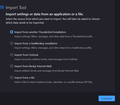How to import feeds from OPML file
I want to import an OPML file with RSS feeds into Thunderbird. However, the option to import feeds is not shown under Tools -> Import as your site says it should be (see the screenshot). There also is no Import option shown when I select the RSS account. I am using Thunderbird 102 on Windows 11.
Обране рішення
Select Blogs & Feeds in the Folder Pane, click 'Manage feed subscriptions', click Import, select the opml file.
Читати цю відповідь у контексті 👍 3Усі відповіді (1)
Вибране рішення
Select Blogs & Feeds in the Folder Pane, click 'Manage feed subscriptions', click Import, select the opml file.