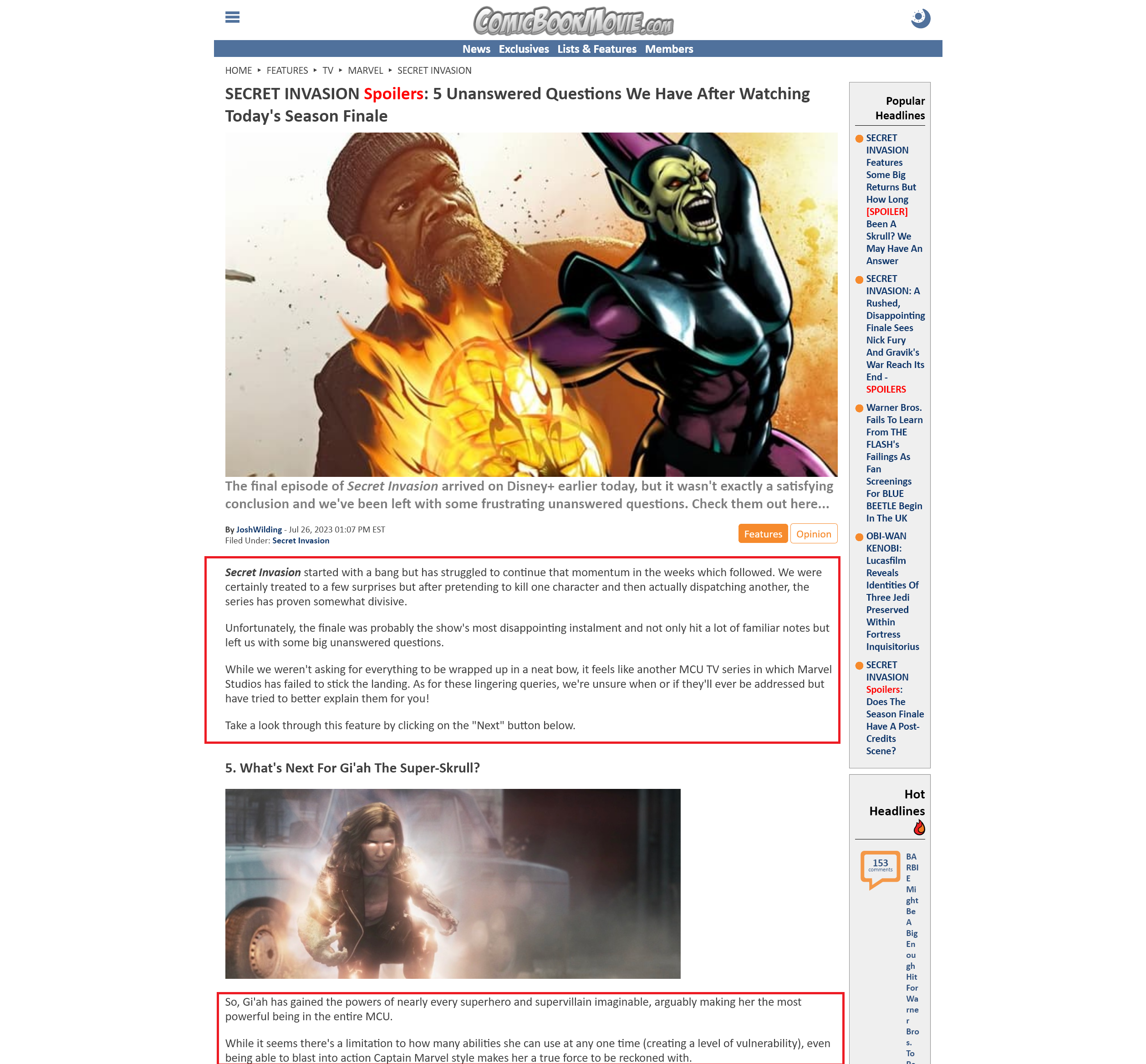Small font size on some websites
Firefox is displaying a smaller font on some websites. It only does it new windows, not in a private window and other browsers are fine.
Screenshots attached show the correct size (first attachment) and the incorrect smaller size (second attachment).
It's not windows accessibility aka ease of access, as nothing else is affected. All pages are on 100% zoom. I've gone to settings -> font -> advanced and the "Allow pages to choose their own fonts, instead of your selections above" is ticked.
Any ideas please?
Обране рішення
Are you possibly using and extension that is blocking downloadable fonts ?
If you use extensions ("3-bar" menu button or Tools -> Add-ons -> Extensions) that can block content (Adblock Plus, NoScript, DuckDuckGo PE, Disconnect, Ghostery, Privacy Badger, uBlock Origin) always make sure such extensions do not block content.
- make sure your extensions and filters are updated to the latest version
- https://support.mozilla.org/en-US/kb/troubleshoot-extensions-themes-to-fix-problems
You can compare the font in PB mode with the font used in regular mode in the Inspector.
You can check in the Fonts tab in the right panel in the Inspector what font is actually used because Firefox might be using a different font than specified by the website. If the Fonts tab is hidden, click the down arrow at the right end.
Читати цю відповідь у контексті 👍 0Усі відповіді (3)
Вибране рішення
Are you possibly using and extension that is blocking downloadable fonts ?
If you use extensions ("3-bar" menu button or Tools -> Add-ons -> Extensions) that can block content (Adblock Plus, NoScript, DuckDuckGo PE, Disconnect, Ghostery, Privacy Badger, uBlock Origin) always make sure such extensions do not block content.
- make sure your extensions and filters are updated to the latest version
- https://support.mozilla.org/en-US/kb/troubleshoot-extensions-themes-to-fix-problems
You can compare the font in PB mode with the font used in regular mode in the Inspector.
You can check in the Fonts tab in the right panel in the Inspector what font is actually used because Firefox might be using a different font than specified by the website. If the Fonts tab is hidden, click the down arrow at the right end.
Does it still happen in Troubleshoot Mode?
it didn't happen in troubleshoot mode.
i've narrowed it down to an extension (for which, i now feel stupid, cause i should have checked). i'll raise it with extension creater.
Appreciate the help!