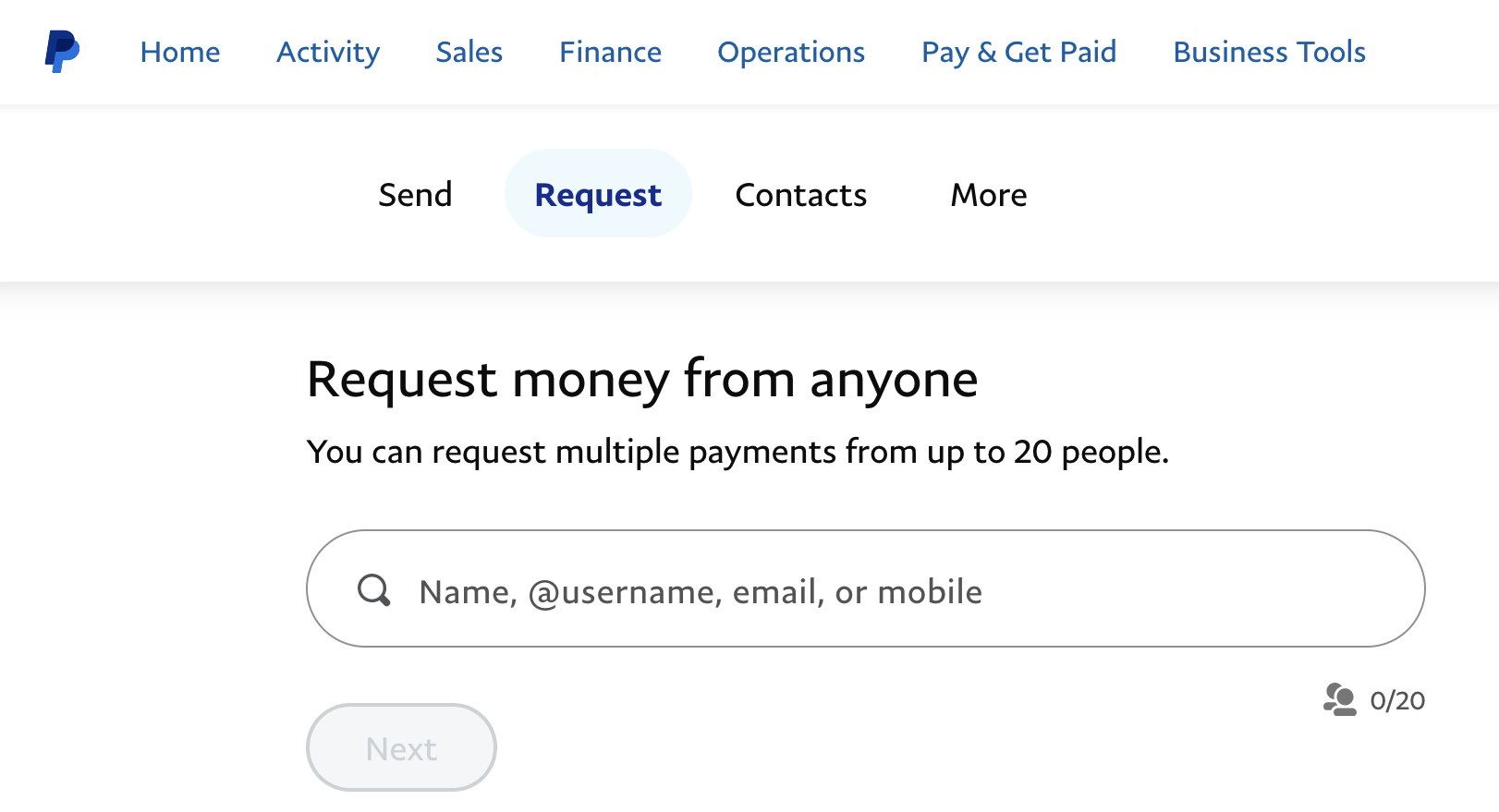How to prevent Email Auto-fill
Hey everyone, FF auto-fills my email into this specific box on the PayPal website (see attached).
It's an email field for inputting the email of someone that you'd like to request money from. I understand as an email field FF always auto-fills this with my email address. But I'm never in a situation where I need to request money from myself.
So how can I prevent FF from auto-filling my email info on this one specific website form field? Is there a way to block a specific page/ URL from using FF auto-fill?
Any thoughts, ideas, and suggestions are greatly welcomed! Thank you all for your time!
Усі відповіді (1)
AutoFill/AutoSave is either they are enabled or disabled there is no way around this feature. If you turn off AutoFill/AutoSave it will default for others sites as well. If you want to not have to AutoFill/AutoSave then you need to use 3rd party apps to store and load your logins to sites you use. And what online or locally installed password manager you use is up to the user to decide at this point.