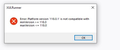I received an error message – “XULRunner” 118.0.1
I received an error message – “XULRunner” 118.0.1 is not compatible with minveversion 118.0 maxversion 118.0 I googled from my smartphone how to fix the issue. I uninstalled Firefox. I reinstalled Firefox and NOW I lost all my bookmarks, passwords. How do I retrieve my bookmarks, passwords? I tried; a system restore point. I googled everything to solve this, nothing works.
Усі відповіді (2)
Try to type about:profiles in the address bar and check if you have more than one profile. Your bookmarks could have been in another.
An error message about XPCOM missing or about platform version usually happens because of a failed Firefox update that left you with a mixture of old and updated files in the Firefox program folder. This can happen in case security software was keeping a handle of some of the files in the Firefox program folder preventing Firefox from replacing all the files. You need to do a clean reinstall and remove the Firefox program folder to ensure that all files are replaced (installing on top might work). You may have to disable security software temporarily in case the problem persists.