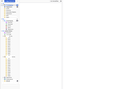Not showing any Mail in inbox
Hi, since the update to Supernova i can't se any mail in my Inboxes, Tash, Archives, ... I Can see that new Mails are downloadet as the number next to the inbox is counting and changing color, but no Mails are displayed or can be selectet no matter if i change the layout of the view or switch between grouped folders or all folders. i can't even right clic on any of the shown folders. the whole place where the mails used to be displayed stays white. Add-ons are all disabled and i also tried to delete one mail account and integrated it new. i can send new Mails but they also are not displayed in any of the folders. is there a way to fix this or a workarround.
Обране рішення
the Update vom 113.3.2 to 113.3.3 solved the problem
Читати цю відповідь у контексті 👍 0Усі відповіді (1)
Вибране рішення
the Update vom 113.3.2 to 113.3.3 solved the problem