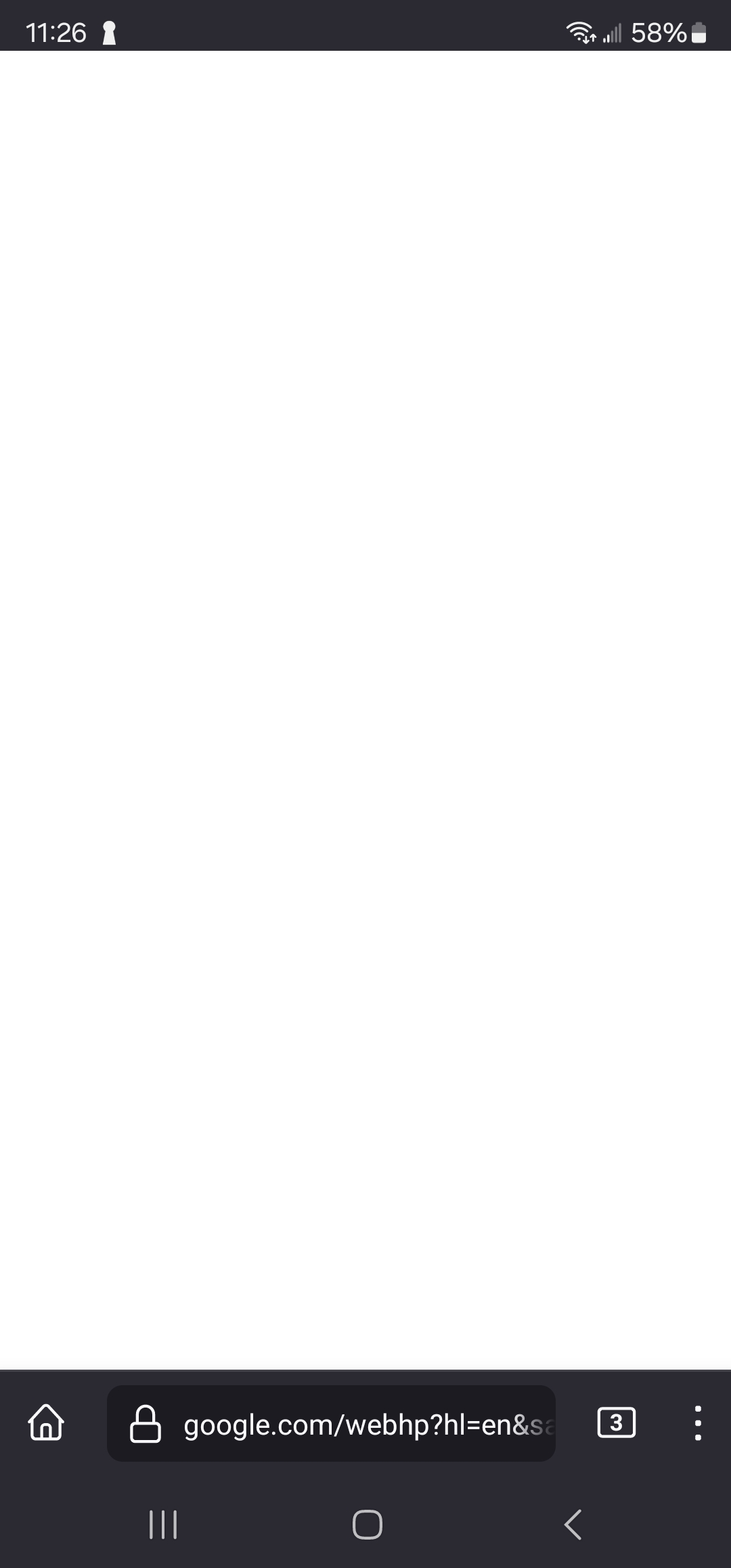Can not load google.com on firefox for android.
When I try to go to google on Firefox for android, the website doesn't load and instead all I get is a white, blank page. When I search using google in the address bar, the results show up. But then if I click the google icon to go to the google homepage, I get the blank white page again. What is going on? Also the desktop version of the site works, but the mobile version does not. It just stopped working this morning and nothing on my device had changed. I tried uninstalling firefox multiple times and still every time I redownload firefox, I get the same issue. I've been a longtime user of firefox user and the first time I have had a major issue like this.
Обране рішення
Hi
I understand that Google has now resolved the issue that they were having and you should find that you can search using Google as you would normally in Firefox for Android.
Thank you for your patience while this has been under investigation.
Читати цю відповідь у контексті 👍 3Усі відповіді (4)
Same issue, Switching to Desktop Site form the Firefox menu (Three dots top right) and it loads.
I have the same problem, confirmed on three different Android devices with Firefox and on one with Firefox Klar.
It appears to be a problem (or potentially intentional issue?) on Google's side. When loading google.com on Firefox on Desktop (Windows), the page loads. But if I load it with the developer tools open using the User Agent string that Firefox for Android on my smartphone uses ("Mozilla/5.0 (Android 13; Mobile; rv:121.0) Gecko/121.0 Firefox/121.0") the page is white.
To confirm that it's not an issue of Firefox, I tested this also in Google Chrome and in Microsoft Edge. When using these browsers with the User Agent string mentioned above, they also show a white page for google.com. Actually, according to the developer tools the network request for www.google.com receives only "" as response body in all of these cases, nothing else (which explains the white page: the Google server doesn't even send the page content of the search page).
When using a different simulated device in Chrome dev tools like one of the Galaxy device presets (which simulates a different user agent), google.com loads without problems.
Hi
We are looking into this matter, but please can you try installing the Google Search Fixer add-on, available from the Add-ons option in the Firefox for Android menu.
Вибране рішення
Hi
I understand that Google has now resolved the issue that they were having and you should find that you can search using Google as you would normally in Firefox for Android.
Thank you for your patience while this has been under investigation.