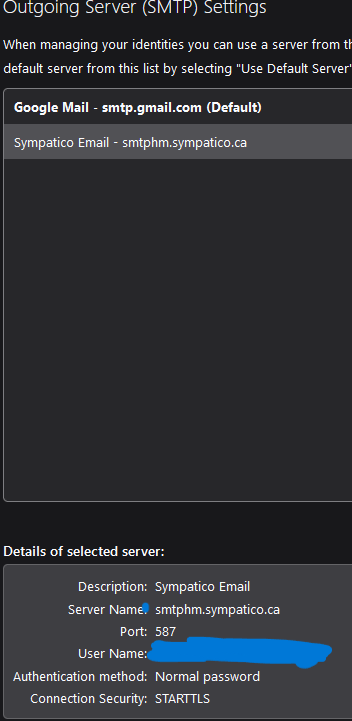Trouble SENDING emails
For the past few weeks I have been having a lot of trouble sending emails either as a new email or a reply or even accepting a calendar invite. The sending function pops up a box saying it is sending the email but the send times out after about 30 seconds. If I keep hitting the SEND button after each timeout it eventually works. Receiving new emails works without issue.
I am running a current Windows 10 pro using Thunderbird 128.4.2esr 64 bit with a basic Windows firewall and AVAST antivirus.
There are two different email providers, Gmail and Bell Sympatico, so I have two outgoing SMTP servers defined. This has been my setup for many years and I haven't knowingly changed anything in Thunderbird settings related to this issue. I think the last change I made was to set the OAUTH option for GMAIL a couple of years ago. I am attaching two screen shots to show the outgoing SMTP server settings.
Обране рішення
uninstall avast and see if things improve. My guess is that is where the problem lies.
Читати цю відповідь у контексті 👍 0Усі відповіді (2)
Вибране рішення
uninstall avast and see if things improve. My guess is that is where the problem lies.
I checked the settings in AVAST and under Core Shields/Mail Shield there was one to scan outbound emails (SMTP) that was enabled. I disabled it and this solved my problem.