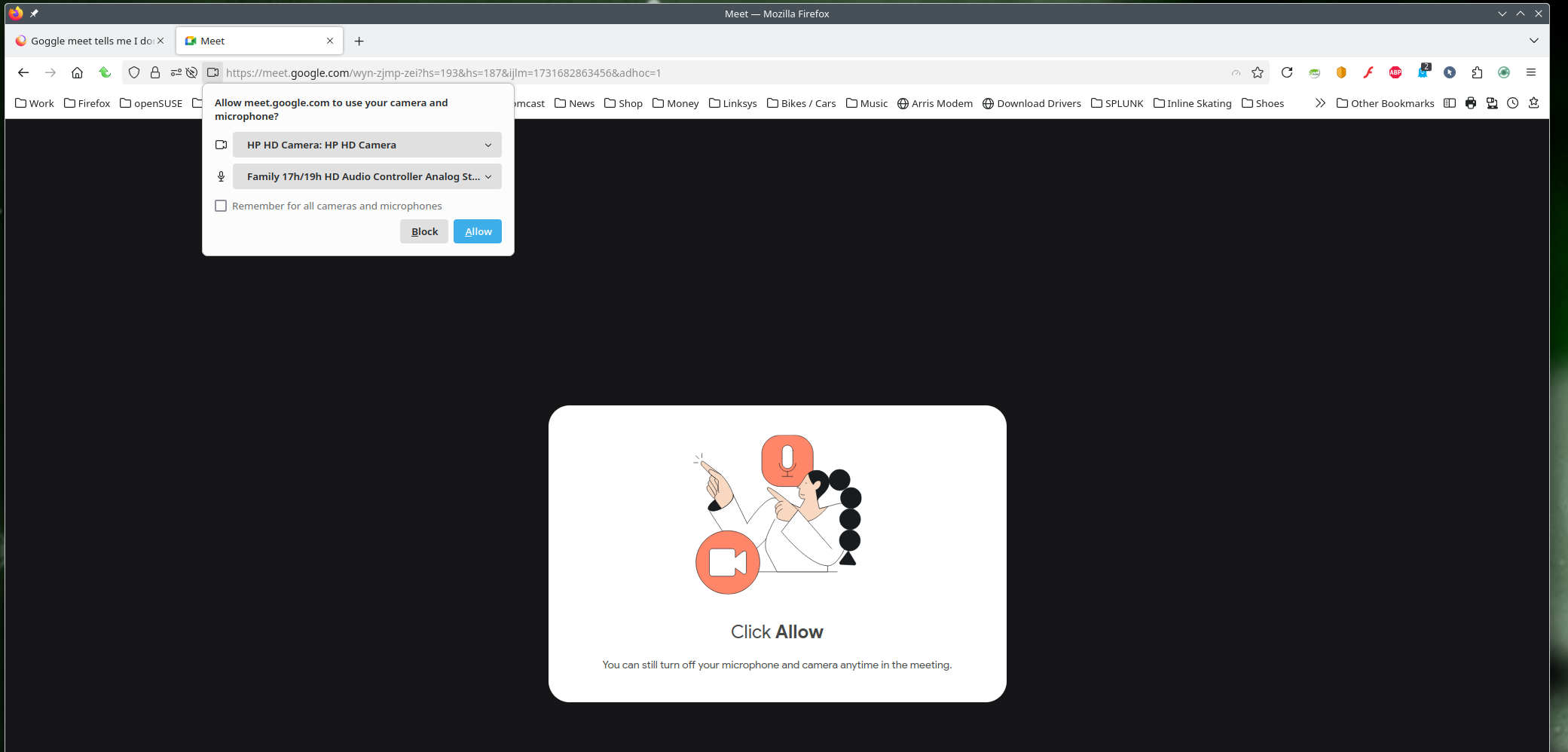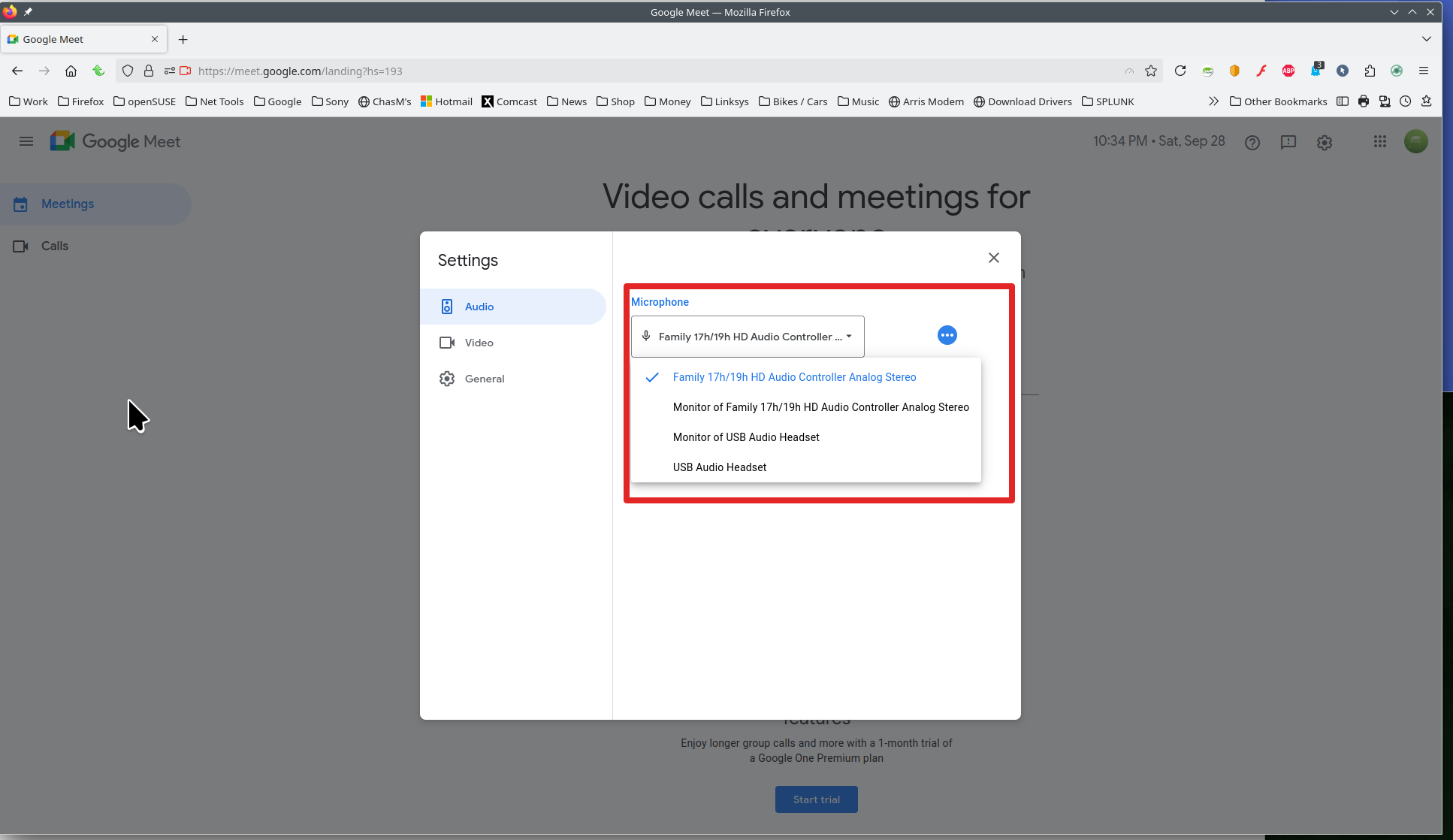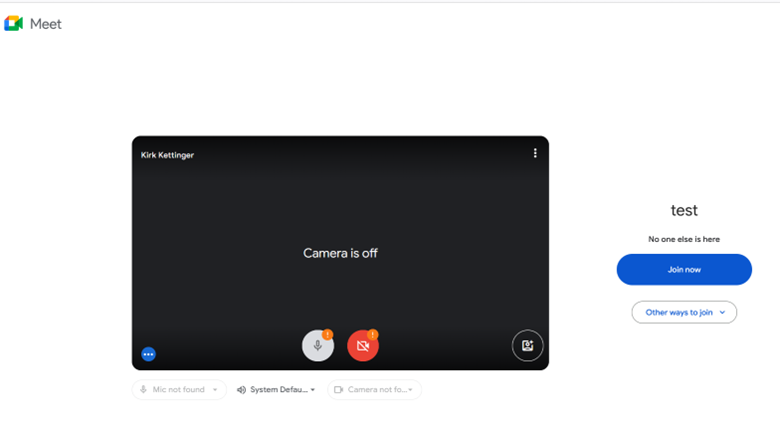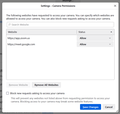Can't access camera in Firefox.
The camera won't turn on in the Firefox browser for Google Meet or Zoom. It says it can't find the camera or that it's turned off. I have checked my Windows 11 settings and desktop apps have access to the camera. I have also checked the settings for each of the sites and use of the camera and microphone are allowed. Autoplay is enabled too. The camera works fine in other apps and in other browsers.
Обране рішення
My computer ran an update to my operating system today. It upgraded to Windows 11 Home 24H2. Everything started working again perfectly. So, it was some bug in the operating system causing the issue with FireFox and the camera.
Читати цю відповідь у контексті 👍 1Усі відповіді (12)
What version of Firefox? Works for me. Did you get any of these pop-ups? see screenshots
Змінено
Also, show the issue. Post screenshot showing that the camera has permission. Show the camera working in other browsers.
I have the same issue accessing the camera when trying to use Zoom in the Firefox browser. I attached photos showing Google Meet working in Chrome and not working in Firefox along with my camera permissions and the version of Firefox I'm running.
Are you running pro or home version of Windows? If pro, you should have sandbox enabled for testing. https://www.howtogeek.com/399290/how-to-use-windows-10s-new-sandbox-to-safely-test-apps/
Any security software besides Windows Defender?
I'm running Windows 11 Home and only using Windows Security software.
Sounds like you may need to refresh Firefox. Make sure to back-up your data. I've been using Firefox for a few decades, but I've only done a refresh 1 or 2 times. https://support.mozilla.org/en-US/kb/refresh-firefox-reset-add-ons-and-settings
Refreshing Firefox did nothing to help the problem. Exactly the same as before.
WOW. How about trying a different version. https://www.mozilla.org/en-US/firefox/channel/desktop/ Make sure to install in a different directory than your current install. Just add Dev, Beta, or Nightly to the path of the install. Also, how about providing system info if not DIY. Make and model?
Змінено
One interesting note, desktop apps have permission to use the camera, but FireFox is never shown as having requested access.
Вибране рішення
My computer ran an update to my operating system today. It upgraded to Windows 11 Home 24H2. Everything started working again perfectly. So, it was some bug in the operating system causing the issue with FireFox and the camera.
OMG!!! ;-)) Mark this as resolved and have a good day.
It is interesting that Firefox was showing permission allowed, but the OS was not. You would think that Firefox would be able to see that the system has not allowed access. Let me get on windows and take a look at that.
Змінено