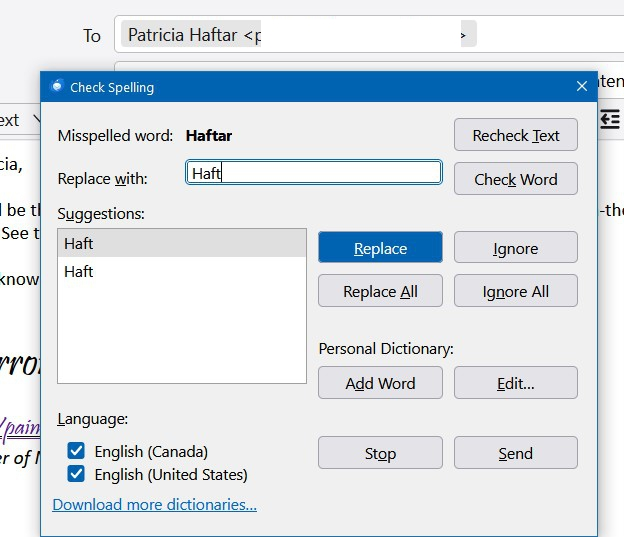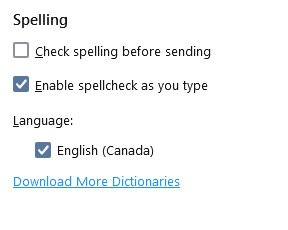How to stop Thunderbird spell check from picking names in the To field and parts of contractions.
Many times when I am forwarding emails or copying and pasting text from an outside source, the spell check will choose a word like "isn't" and highlight "isn" as a misspelled word. This has happened with a number of different contractions.
Additionally, it will pick parts of an abbreviated name in someone's email address in the To: field as a mistake. I do not have the time or desire to constantly, go through a long email and choose 'add to dictionary' or click ignore. Why is it even looking at parts of a contraction, and it should be ignoring the To field altogether.
Is there something wrong with my version or is this how it operates? My TBird is up-to-date: 128.5.2esr (64-bit).
Усі відповіді (9)
I don't see that here (see picture). Which dictionary, and does it happen when you type directly, i.e. not pasted from outside source? Using an external spellchecker or spelling add-on that isn't a dictionary add-on?
Also, I don't see To boxes checked.
The next time it happens I'll take screen shots and post them here. I am attaching the Spell check settings for now.
Okay 'sfhowes', I tried sending emails with contractions and my spell check ignored them, so I am thinking it must be when I paste some copied text from the internet. (If it happens again I will grab screenshots).
However, Thunderbird is still trying to spell check the To: field. I am hereby attaching two examples. Please note, I have blocked their actual email addresses in the screenshot to protect their privacy. But you can see that Thunderbird is constantly trying to spell check the To: field. I have never had an email spell check do that before using Thunderbird. With how email addresses and names are not likely in any dictionary, Thunderbird should be programmed to not look there.
My dictionary (see picture) doesn't check the To box, even when I enter the same name as in your example. The entries show neither the flagging of misspelled words nor are they flagged when spelling is checked manually. Try with the US dictionary disabled.
Is there an external grammar/spellchecker, perhaps part of an office suite, or a TB add-on?
Змінено
I have now deleted the US dictionary and have no other add-ons. I do have MS Office 2013 and use Word occasionally, but not at the same time as TB. My MS Outlook was causing other problems and so I stopped using it and switched to TB.
I will see if having only one dictionary makes a difference.
Thanks.
Finally, I sent an email with the word "isn't" and my Thunderbird spell check chose "isn" from that contraction and wanted me to correct it. However, it happened with text that I pasted from an online newsletter that I received, it does not happen if I type the text myself.
Why would it do that, text should be text whether typed or pasted?
Depends on the source. If it's made with a word processor or some non-standard html editor, it might include hidden formatting. Best to always Paste Without Formatting (Ctrl+Shift+V) from other sources.
I do usually select Paste without Formatting, perhaps I missed on that occasion. Thanks for trying to solve this with me.
I wonder if the apostrophe being copied in is different. Isn`t shows Isn as being misspelled but Isn't is not marked as misspelled. The backtick is causing the first one to be marked as misspelled.
A link to a webpage that has some text that's causing this would probably be helpful to try and duplicate.