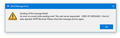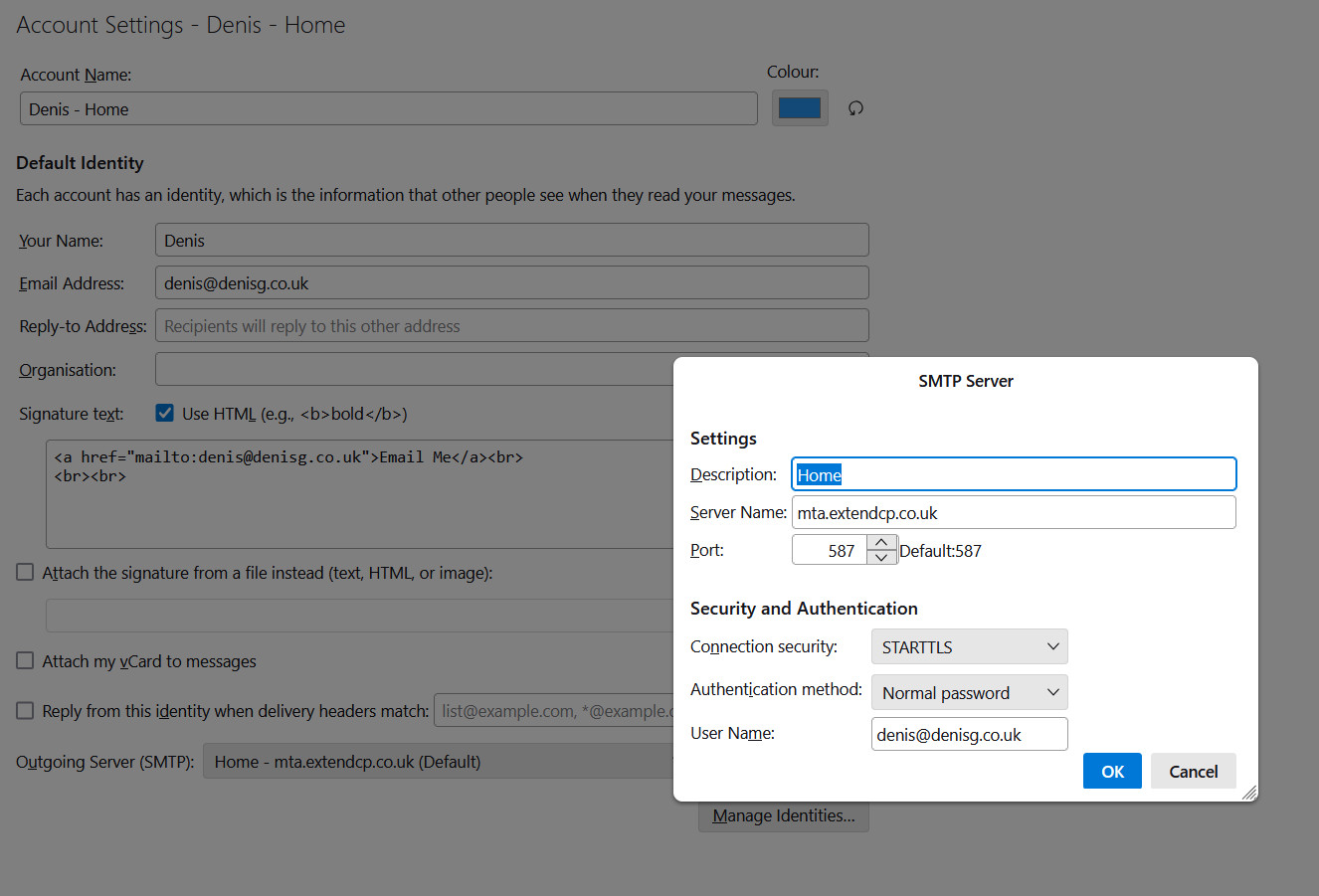Major Problem
I hope someone can help here. I have used Tbird and FF almost exclusively from release. Thundebird is my only email program and the whole thing is playing up badly at the moment. I can send no emails. Some emails that show in the inbox show a blank screen and can not be deleted. All messages I send come back with an end of message error and SMTP blocked (see attached). This happened a few weeks ago and my email sourse gave me some new settings using port 587 and it worked ok until a few days ago then exactly the same again. They have checked and everyting works ok for them. I then checked with BitDefender to see if they could assist and everything was as expected so I did a complete computr scan with it and it came back with 3 trojan errors all of which were in Thunderbird. So I decided to do a complete delete and reinstall. No matter what I do or what I deleteincluding shutdown after every delete, when I reinstall it comes back with the total and Faulty Thunderbird So I can't start with a clean sheet. Not that I would like to as I have hundreds of contacts an email saves going back many years. Suggestions anyone
Усі відповіді (20)
I can send no emails. Some emails that show in the inbox show a blank screen and can not be deleted. All messages I send come back with an end of message error and SMTP blocked (see attached).
First of all, make sure you do have a backup of your Thunderbird profile. https://support.mozilla.org/en-US/kb/profiles-where-thunderbird-stores-user-data#w_backing-up-a-profile
Chances are that Bitdefender is messing things up. Therefore create an exception in Bitdefender for the Thunderbird profile folder, so that the Bitdefender real-time scanner will not scan it. https://support.mozilla.org/en-US/kb/profiles-where-thunderbird-stores-user-data#w_how-to-find-your-profile
Once done that you can try to fix Inbox. Right-click Inbox in the folder pane - Properties - Repair Folder
No matter what I do or what I deleteincluding shutdown after every delete, when I reinstall it comes back with the total and Faulty Thunderbird
You can reinstall the application as many times as you want, it won't change a thing. All your data such as messages, passwords and user preferences, and changes made while you use Thunderbird, are stored in a special folder called a profile. Your profile folder is stored in a separate place from the Thunderbird program, so that if something ever goes wrong with Thunderbird your information will still be there. It also means that you can uninstall Thunderbird and reinstall without losing your settings and data.
If none of the above fixes the problems, you can still try to create a new profile, and start from scratch. https://support.mozilla.org/en-US/kb/using-multiple-profiles
Thank you for that. Firstly, inbox problem solved, thanks for that. Secondly, I had saved a copy by using export to a .zip file in Documents. Thirdly, there are two files in profiles denisxxxx and defaultxxxx so I created a bitdefender exception for both. No chage unfortunately, still get the end of message, SMTP blocked when I try to send or rply to emails. If I use multple profiles will this still keep the original and is the new profile likely to bypass the SMTP port 587 error do you think?
still get the end of message, SMTP blocked when I try to send or rply to emails.
Try to start Windows 10 in safe mode with networking enabled. Still in Windows safe mode, start Thunderbird in safe mode. Does the problem go away?
Windows safe mode disables anti-virus software. This is a troubleshooting step, not a solution.
If I use multple profiles will this still keep the original
Yes, it will. And you do have multiple profiles already, don't you. Having said that, make sure you do have recent profile backups though.
is the new profile likely to bypass the SMTP port 587 error do you think?
I don't know. What is your email provider? And what are the server settings required by your email provider?
Also, please post your Troubleshooting Information. At the top right of the Thunderbird window, click the menu button ≡, then select Help > Troubleshooting Information. Press the "Copy text to clipboard button" and paste the information into your reply.
Too many characters message when I try to post that. It's 365 too many. Can anything be cut?
Just tried safe mode, result is exactly the same.
Too many characters message when I try to post that. It's 365 too many. Can anything be cut?
You can either split it into smaller batches, or cut from the bottom.
Just tried safe mode, result is exactly the same.
Can you confirm you did start Windows in safe mode?
Are you running a VPN?
The "SMTP blocked" part of the error message you get is unclear whether it means the SMTP server is blocking you or the incoming server of the recipient is blocking your SMTP server. The "Please check the message and try again" part, however, seems to indicate the problem is with the message itself and that your SMTP server is refusing to send it because there is something about your message that the SMTP server doesn't like.
It could be that your SMTP server has become more strict and now requires messages sent through it to be sent from the same email address that you use to authenticate to the server, for example. Do the messages giving you this error have a "From" address different from the username you use to authenticate with the SMTP server?
Part1
Application Basics
Name: Thunderbird Version: 128.6.0esr Build ID: 20250107005646 Distribution ID:
Update Channel: esr User Agent: Mozilla/5.0 (Windows NT 10.0; Win64; x64; rv:128.0) Gecko/20100101 Thunderbird/128.6.0 OS: Windows_NT 10.0 19045 OS Theme:
Launcher Process: Enabled
Multiprocess Windows: 0/0
Fission Windows: 0/0
Enabled by default
Remote Processes: 2
Enterprise Policies: Active
Google Location Service Key: Missing
Google Safebrowsing Key: Missing
Mozilla Location Service Key: Missing
Safe Mode: false
Memory Size (RAM): 15.9 GB
Disk Space Available: 73.6 GB
Mail and News Accounts
account1:
INCOMING: account1, , (pop3) pop3.extendcp.co.uk:995, SSL, passwordCleartext
OUTGOING: , mta.extendcp.co.uk:587, 2, passwordCleartext, true
account2:
INCOMING: account2, , (none) Local Folders, 0, passwordCleartext
account8:
INCOMING: account8, , (pop3) pop3.extendcp.co.uk:995, SSL, passwordCleartext
OUTGOING: , mta.extendcp.co.uk:587, 2, passwordCleartext, true
account16:
INCOMING: account16, , (pop3) mail.plus.net:110, 0, passwordCleartext
OUTGOING: , relay.plus.net:465, 2, passwordCleartext, true
account17:
INCOMING: account17, , (pop3) mail.plus.net:110, 0, passwordCleartext
OUTGOING: , relay.plus.net:465, 2, passwordCleartext, true
account27:
INCOMING: account27, , (imap) imap.gmail.com:993, SSL, OAuth2
OUTGOING: , smtp.gmail.com:465, SSL, OAuth2, true
account28:
INCOMING: account28, , (pop3) pop3.extendcp.co.uk:995, SSL, passwordCleartext
OUTGOING: , mta.extendcp.co.uk:587, 2, passwordCleartext, true
Libraries
Library
Status
Expected minimum version
Version in use
Path
RNP (OpenPGP)
OK
0.17.1
0.17.1.MZLA.128.6.0esr.botan
C:\Program Files\Mozilla Thunderbird\rnp.dll
OTR
Failed to load. OTR chat encryption will not work.
-
-
-
Calendar Settings
Formula 1
Name
Value
Name:
Type: caldav
Disabled: false
Username:
URI:
Refresh Interval: 30
Read-only: false
Suppress Alarms: false
Cache Enabled: true
iMIP Identity: id1
iMIP Disabled:
iMIP Account:
Organiser Id:
Force Email Scheduling: false
Popup Alarms Supported:
Alarms on Invitation Supported:
Max Alarms Per Event:
Attachment Supported:
Max Categories:
Privacy State Supported:
Priority Supported:
Event Supported: true
Task Supported: false
Local Time Supported:
UTC/GMT Supported:
Auto-Scheduling Supported: true
Birthdays
Name
Value
Name:
Type: caldav
Disabled: false
Username:
URI:
Refresh Interval: 30
Read-only: false
Suppress Alarms: false
Cache Enabled: true
iMIP Identity: id1
iMIP Disabled:
iMIP Account:
Organiser Id:
Force Email Scheduling: false
Popup Alarms Supported:
Alarms on Invitation Supported:
Max Alarms Per Event:
Attachment Supported:
Max Categories:
Privacy State Supported:
Priority Supported:
Event Supported: true
Task Supported: false
Local Time Supported:
UTC/GMT Supported:
Auto-Scheduling Supported: true
Holidays in United Kingdom
Name
Value
Name:
Type: caldav
Disabled: false
Username:
URI:
Refresh Interval: 30
Read-only: false
Suppress Alarms: false
Cache Enabled: true
iMIP Identity: id1
iMIP Disabled:
iMIP Account:
Organiser Id:
Force Email Scheduling: false
Popup Alarms Supported:
Alarms on Invitation Supported:
Max Alarms Per Event:
Attachment Supported:
Max Categories:
Privacy State Supported:
Priority Supported:
Event Supported: true
Task Supported: false
Local Time Supported:
UTC/GMT Supported:
Auto-Scheduling Supported: true
denis.greenough@gmail.com
Name
Value
Name:
Type: caldav
Disabled: false
Username:
URI:
Refresh Interval: 30
Read-only: false
Suppress Alarms: false
Cache Enabled: true
iMIP Identity: id1
iMIP Disabled:
iMIP Account:
Organiser Id:
Force Email Scheduling: false
Popup Alarms Supported:
Alarms on Invitation Supported:
Max Alarms Per Event:
Attachment Supported:
Max Categories:
Privacy State Supported:
Priority Supported:
Event Supported: true
Task Supported: false
Local Time Supported:
UTC/GMT Supported:
Auto-Scheduling Supported: true
Part 2
Home
Name
Value
Name:
Type: storage
Disabled:
Username:
URI:
Refresh Interval:
Read-only:
Suppress Alarms:
Cache Enabled:
iMIP Identity: id1
iMIP Disabled:
iMIP Account:
Organiser Id:
Force Email Scheduling:
Popup Alarms Supported:
Alarms on Invitation Supported:
Max Alarms Per Event:
Attachment Supported:
Max Categories:
Privacy State Supported:
Priority Supported: true
Event Supported:
Task Supported:
Local Time Supported:
UTC/GMT Supported:
Auto-Scheduling Supported:
Crash Reports for the Last 3 Days
Remote Processes
Type: Count
GPU: 1
Extension: 1
Add-ons
Name
Type
Version
Enabled
ID
British English Dictionary (Marco Pinto)
dictionary
3.3.7
true
marcoagpinto@mail.telepac.pt
Addon Compatibility Check
extension
1.10.10
true
addoncompatibility@opto.one
Amazon.co.uk extension 1.1 true amazon@search.mozilla.org
Bing
extension
1.0
true
bing@search.mozilla.org
Chambers (UK)
extension
1.0
true
chambers-en-GB@search.mozilla.org
DuckDuckGo
extension
1.0
true
ddg@search.mozilla.org
Google
extension
1.0
true
google@search.mozilla.org
Old Icons
extension
1.6
true
oldicons@deltablast
Wikipedia (en)
extension
1.0
true
wikipedia@search.mozilla.org
Light
theme
1.3
true
thunderbird-compact-light@mozilla.org
Bitdefender Toolbar
extension
27.0.40.173
false
bdThunderbird111@bitdefender.com
Dark
theme
1.3
false
thunderbird-compact-dark@mozilla.org
NoGlass
theme
0.12
false
noglass@paenglab.ch
Nuvola
theme
1.48
false
NuvolaTB@paenglab.ch
System theme — auto
theme
1.3
false
default-theme@mozilla.org
xpDefault
theme
52.1.3
false
xpDefault@mikk.cz
Security Software
Type: Name
Antivirus: Bitdefender Antivirus
Antispyware:
Firewall: Bitdefender Firewall
Legacy User Stylesheets
Active: false Stylesheets: No stylesheets found
Graphics
Features
Compositing: WebRender
Font Visibility Debug Info: Windows Platform
Asynchronous Pan/Zoom: wheel input enabled; scrollbar drag enabled; keyboard enabled; autoscroll enabled; smooth pinch-zoom enabled
WebGL 1 Driver WSI Info: outOfProcess: false
inProcess: true EGL_VENDOR: Google Inc. (NVIDIA) EGL_VERSION: 1.5 (ANGLE 2.1.19739 git hash: 419cd2c3213b) EGL_EXTENSIONS: EGL_EXT_create_context_robustness EGL_ANGLE_d3d_share_handle_client_buffer EGL_ANGLE_d3d_texture_client_buffer EGL_ANGLE_surface_d3d_texture_2d_share_handle EGL_ANGLE_query_surface_pointer EGL_ANGLE_window_fixed_size EGL_ANGLE_keyed_mutex EGL_ANGLE_surface_orientation EGL_ANGLE_direct_composition EGL_ANGLE_windows_ui_composition EGL_NV_post_sub_buffer EGL_KHR_create_context EGL_KHR_image EGL_KHR_image_base EGL_KHR_gl_texture_2D_image EGL_KHR_gl_texture_cubemap_image EGL_KHR_gl_renderbuffer_image EGL_KHR_get_all_proc_addresses EGL_KHR_stream EGL_KHR_stream_consumer_gltexture EGL_NV_stream_consumer_gltexture_yuv EGL_ANGLE_stream_producer_d3d_texture EGL_ANGLE_create_context_webgl_compatibility EGL_CHROMIUM_create_context_bind_generates_resource EGL_CHROMIUM_sync_control EGL_EXT_pixel_format_float EGL_KHR_surfaceless_context EGL_ANGLE_display_texture_share_group EGL_ANGLE_display_semaphore_share_group EGL_ANGLE_create_context_client_arrays EGL_ANGLE_program_cache_control EGL_ANGLE_robust_resource_initialization EGL_ANGLE_create_context_extensions_enabled EGL_ANDROID_blob_cache EGL_ANDROID_recordable EGL_ANGLE_image_d3d11_texture EGL_ANGLE_create_context_backwards_compatible EGL_KHR_no_config_context EGL_KHR_create_context_no_error EGL_KHR_reusable_sync EGL_EXTENSIONS(nullptr): EGL_EXT_client_extensions EGL_EXT_device_query EGL_EXT_platform_base EGL_EXT_platform_device EGL_ANGLE_platform_angle EGL_ANGLE_platform_angle_d3d EGL_ANGLE_platform_angle_d3d11on12 EGL_ANGLE_platform_angle_device_id EGL_ANGLE_device_creation EGL_ANGLE_device_creation_d3d11 EGL_ANGLE_experimental_present_path EGL_KHR_client_get_all_proc_addresses EGL_KHR_debug EGL_ANGLE_feature_control
WebGL 1 Driver
christ1 Safe mode + network.
No VPN.
Troubleshooting Information shows multiple accounts. Which is the one with the SMTP problem?
Safe mode + network.
While running Windows in safe mode, did you also start Thunderbird in safe mode?
DavidGG said
The "SMTP blocked" part of the error message you get is unclear whether it means the SMTP server is blocking you or the incoming server of the recipient is blocking your SMTP server. The "Please check the message and try again" part, however, seems to indicate the problem is with the message itself and that your SMTP server is refusing to send it because there is something about your message that the SMTP server doesn't like.
Agreed.
It could be that your SMTP server has become more strict and now requires messages sent through it to be sent from the same email address that you use to authenticate to the server, for example. Do the messages giving you this error have a "From" address different from the username you use to authenticate with the SMTP server?
Not sure what you mean there. Example: I post from "joe@joebloggs.co.uk" among others which are all "xfilename@joebloggs.co.uk". They are all hosted under "joebloggs.co.uk", my own IP address, not that actual one obviously. What do I need to look at as your post is interesting.
Змінено
christ1 said
Troubleshooting Information shows multiple accounts. Which is the one with the SMTP problem?Safe mode + network.While running Windows in safe mode, did you also start Thunderbird in safe mode?
Yes, unless there is an alternate way of starting Thunderbird in its own safe mode?
Sorry christ1 I should have added all posts from @denisg.co.uk. That's denis, ebay and elite.
You need to authenticate with the outgoing server for sending messages just like you need to authenticate with the incoming server in order to receive them. The most common way to do that is with a username and password that the mail client stores so you don't have to type them every time. The username is usually the full email address or the part of the email address preceding the '@' sign associated with the mail account. You may check what username you're using for the SMTP server in you Outgoing Server (SMTP) settings. Check the screenshot in the following help article if you have trouble finding that:
https://support.mozilla.org/kb/cannot-send-messages
Your SMTP server could now be requiring that the "From" address of your messages be the same as the email address used as the account username, and refuse to send your messages if you don't do that.
Troubleshooting Information shows multiple accounts. Which is the one with the SMTP problem?
For the others, Plusnet and gmail I use their server details. No problem. I have test emailed from these to my home address and have been sent and received OK. The host for my email a/c is british and they say that they have tested from all my email addresses using their own app and they found no problem.
DavidGG said
You need to authenticate with the outgoing server for sending messages just like you need to authenticate with the incoming server in order to receive them. The most common way to do that is with a username and password that the mail client stores so you don't have to type them every time. The username is usually the full email address or the part of the email address preceding the '@' sign associated with the mail account. You may check what username you're using for the SMTP server in you Outgoing Server (SMTP) settings. Check the screenshot in the following help article if you have trouble finding that: https://support.mozilla.org/kb/cannot-send-messages Your SMTP server could now be requiring that the "From" address of your messages be the same as the email address used as the account username, and refuse to send your messages if you don't do that.
I get that, see attachments
Right, now try sending a message from that address and see whether you still get the same error.
DavidGG said
Right, now try sending a message from that address and see whether you still get the same error.
Yes. With respect, that is the problem.
OK, but nowhere did you say until now that was the problem. In fact, you seemed to say in a previous post that you were sending from multiple addresses, all associated with the same account, but not necessarily any of them the same as the one used for the username, so there was the possibility that that could be the problem.