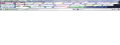I want to merge the address bar/search window with the menu bar so as to avoid a really stupid design feature the latest "update" has forced on me. How can I?
The latest annoying Firefox update has separated the menu bar and address bar into two and moved the address bar below my tabs, neither of which is logical or helpful and wastes space. How can I merge them?
Обране рішення
Christopher,
Sorry, there is nothing for Mozilla to "fix", the new Australis User Interface works as intended. I'm not happy with these changes either, as a number of talented developers who have spent a lot of time creating extensions to fix what some of us don't like about the new UI.
This extension addresses most of the changes in the new UI, and what it doesn't address there may be a separate extension for that, too.
https://addons.mozilla.org/en-US/firefox/addon/classicthemerestorer/
To address the specific items that you mentioned in your first posting, the Menu Bar isn't really necessary to have on display all the time. If you have it hidden, you can hit the Alt to have it be displayed. Also, many of the main menus from the Menu Bar are available from the "3-bar" Open Menu button; something new for user's to become familiar with.
It still is possible to use Customize and move Toolbar buttons to the Menu Bar, if you want to show the Menu Bar all the time.
The Menu Bar and the Address Bar have always been separate by default, but unfortunately the ability to "Customize" the Location Bar (of which the Address Bar is a part of) has been drastically limited in comparison to previous Firefox versions.
As far as the location of the "Tab Strip", it's called "Tabs on Top" and has been the default for a good number of Firefox versions already. What's gone is the hidden preference (browser.tabs.onTop) that allowed the user to disable that pref.
These two extensions add that pref back into Firefox 29+ versions:
https://addons.mozilla.org/en-US/firefox/addon/tabs-on-bottom/
https://addons.mozilla.org/en-US/firefox/addon/fdgueux-tabs-on-bottom/
As does the Classic Theme Restorer, but without the other changes offered in CTR.
In closing, Mozilla did extensive studies about how Firefox users use Firefox, and how they modified the Firefox; the results showed that a minority of users changed anything about Firefox. And a super minority of Firefox users went as far as modifying the UI, as the people posting in this thread are talking about.
I for one am part of that "super minority", I tend to "customize the hell" out of Firefox. And I am working on a solution to many of the changes, while avoiding the use of extensions when possible; although my solutions don't involve changing "Tabs on Top" which is one change I welcomed back in Firefox 4.0 .
Читати цю відповідь у контексті 👍 3Усі відповіді (10)
Why do people have to mess with things that aren't broken and foist their silly ideas on people?
See image...
The other really annoying thing is that if I turn the title bar, which is a total waste of space, off then Firefox moves the menu bar and the address bar below my tabs when I want them merged into one and back above my tabs...
Peeved? Yes!
Any help here please?
Just install the trusty old 28.0 over this "Australis" BS: ftp://ftp.mozilla.org/pub/mozilla.org/firefox/releases/28.0/win32/en-US/Firefox%20Setup%2028.0.exe
Also there is a theme restorer for the new look that almost works: https://addons.mozilla.org/en-US/firefox/addon/classicthemerestorer/
Well, yes, but that is just going backwards, so more of a dodgearound than fix!
i was surprised that I couldn't drag around the position of the tabs, URL bar, or menu when I right click to customize. It seems to me tat allowing them to be positioned anywhere would be a huge improvement for those of use who like to customize things.
Couldn't agree more.
How about it mozilla? Are you going to fix this?
Вибране рішення
Christopher,
Sorry, there is nothing for Mozilla to "fix", the new Australis User Interface works as intended. I'm not happy with these changes either, as a number of talented developers who have spent a lot of time creating extensions to fix what some of us don't like about the new UI.
This extension addresses most of the changes in the new UI, and what it doesn't address there may be a separate extension for that, too.
https://addons.mozilla.org/en-US/firefox/addon/classicthemerestorer/
To address the specific items that you mentioned in your first posting, the Menu Bar isn't really necessary to have on display all the time. If you have it hidden, you can hit the Alt to have it be displayed. Also, many of the main menus from the Menu Bar are available from the "3-bar" Open Menu button; something new for user's to become familiar with.
It still is possible to use Customize and move Toolbar buttons to the Menu Bar, if you want to show the Menu Bar all the time.
The Menu Bar and the Address Bar have always been separate by default, but unfortunately the ability to "Customize" the Location Bar (of which the Address Bar is a part of) has been drastically limited in comparison to previous Firefox versions.
As far as the location of the "Tab Strip", it's called "Tabs on Top" and has been the default for a good number of Firefox versions already. What's gone is the hidden preference (browser.tabs.onTop) that allowed the user to disable that pref.
These two extensions add that pref back into Firefox 29+ versions:
https://addons.mozilla.org/en-US/firefox/addon/tabs-on-bottom/
https://addons.mozilla.org/en-US/firefox/addon/fdgueux-tabs-on-bottom/
As does the Classic Theme Restorer, but without the other changes offered in CTR.
In closing, Mozilla did extensive studies about how Firefox users use Firefox, and how they modified the Firefox; the results showed that a minority of users changed anything about Firefox. And a super minority of Firefox users went as far as modifying the UI, as the people posting in this thread are talking about.
I for one am part of that "super minority", I tend to "customize the hell" out of Firefox. And I am working on a solution to many of the changes, while avoiding the use of extensions when possible; although my solutions don't involve changing "Tabs on Top" which is one change I welcomed back in Firefox 4.0 .
Hi Ed,
Thanks for trying to help me out, much appreciated.
I work online and guess I'm a heavy user of my browser and typically have 20-100 tabs open at any one time, so having the right set up and layout is critical to me.
That's why I want everything merged into one as it was until this latest update.
Firefox didn't ask me what I wanted but they should at least have the wisdom to cater for all users not the lowest common denominator. As far as I am concerned this latest version is the worst for some time.
Oh, you mentioned the three bar button and I don't see that anywhere at all, but I think that is probably just my theme.
I also really miss the reload icon; any idea what happened to that?
I'll try out the add ons you highlighted and see if they can help me out.
Thanks again
Update and a new question...
I installed the first of those two tabs on top add ons and it worked perfectly, so thanks for that tip.
Re the Classic Theme Restorer, does that restore the status bar too? I have another work related add on that display data there and it would be really great to get that back.
Thanks again, edmeister!