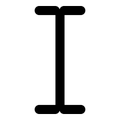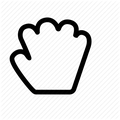When I try to highlight text my cursor turns into a hand/fist that just drags the page. I need to be able to highlight, copy and paste text.
I need to be able to highlight text on web-pages, copy and paste. But when I click my left mouse button it makes a hand / fist that simply drags the page. How can i get it to where I can highlight text?
منتخب شدہ حل
Start Firefox in Safe Mode to check if one of the extensions (Firefox menu button/Tools > Add-ons > Extensions) or if hardware acceleration is causing the problem.
- Switch to the DEFAULT theme: Firefox menu button/Tools > Add-ons > Appearance
- Do NOT click the Reset button on the Safe Mode start window
- https://support.mozilla.org/kb/Safe+Mode
- https://support.mozilla.org/kb/Troubleshooting+extensions+and+themes
تمام جوابات (6)
What page does this happen on?
Hello,
In order to better assist you with your issue please provide us with a screenshot. If you need help to create a screenshot, please see How do I create a screenshot of my problem?
Once you've done this, attach the saved screenshot file to your forum post by clicking the Browse... button below the Post your reply box. This will help us to visualize the problem.
Thank you!
When I do a screen shot it does not show the arrow / fist in the image.
I'll try to explain what I'm talking about more clearly. The cursor / image that my mouse uses to select text is arrow. When it hovers over text it becomes an icon that looks like a vertical "I-beam". When I try to select text on the internet, ANY internet page, it turns into a fist image that can only drag the page up or down. Thanks
What is the web address of that page?
RightToClick {web link}
Stops javascript annoyances such as forbidden right click, forbidden
text selection or cascading dialog boxes.
منتخب شدہ حل
Start Firefox in Safe Mode to check if one of the extensions (Firefox menu button/Tools > Add-ons > Extensions) or if hardware acceleration is causing the problem.
- Switch to the DEFAULT theme: Firefox menu button/Tools > Add-ons > Appearance
- Do NOT click the Reset button on the Safe Mode start window
There was a "Tool" that I didn't know was activated called "Grab and Drag". I disabled it. Problem solved.
Thank you
That was very good work. Well Done.