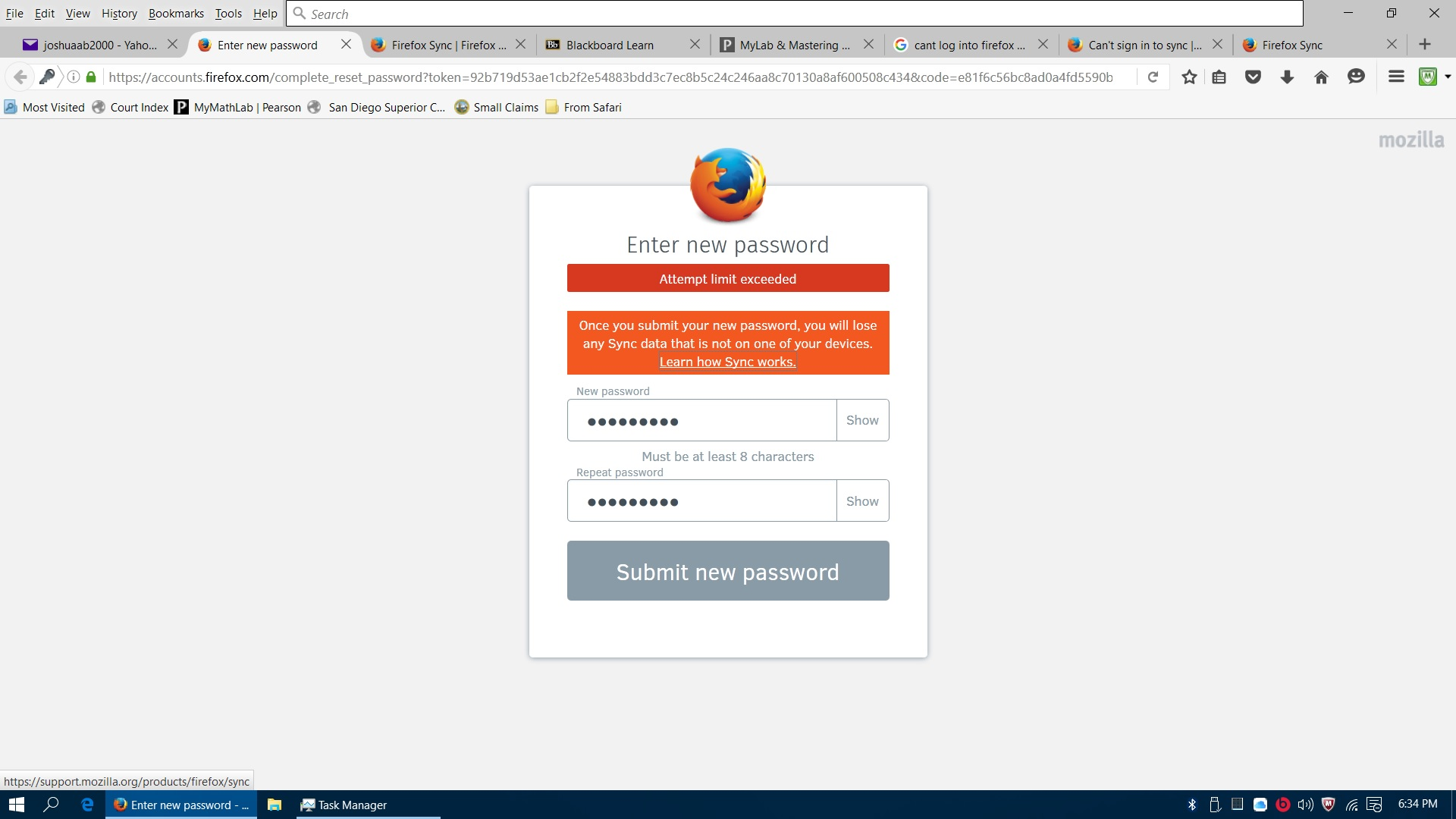LOCKED OUT
I AM LOCKED OUT OF MY ACCOUNT, I LOST ALL MY BOOKMARKS, PASSWORDS AND EVERYTHING. I TRY TO LOG IN AND IT SAYS I EXCEEDED MY LIMIT, THIS IS GETTING RIDICULOUS AND I AM GOING TO UNINSTALL FIREFOX AND NEVER USE IT AGAIN.
تمام جوابات (5)
Sorry to hear about this problem. Do you have any idea why you lost your data -- did anything specific happen between the time Firefox was working normally and the time it no longer worked normally? For example: Firefox Refresh, Windows updates, major crash, etc.
firefox updated
Since this happened, have you:
- exited out of Firefox and started it up again?
- shut down Windows and started it up again?
- noticed an "Old Firefox Data" folder on your desktop?
1&2 not 3
I note that there may still be server issues as it is saying degraded service https://status.services.mozilla.com/ Possibly it is best to wait until the service is shown as being back to normal.
It may be worth remembering that Firefox Sync is intended to Sync between your own devices it is not intended to be used as a cloud backup service.
Do you have other devices that have bookmarks on them ? and are those bookmarks ok ?
Obviously you are unable to use Firefox sync at present. Can you clarify the situation please. Are you saying
- You have lost bookmarks and are just saying you can not access Sync bookmarks ?
- Or are you saying you have lost all bookmarks on the Windows 10 Firefox that you are posting from.
I suggest to preserve the maximum information you make a backup of your Firefox profile