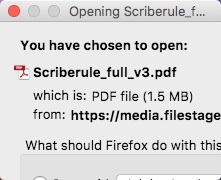Clicking on download button when viewing a PDF results in a dialog box that is too small
I regularly use FF to view PDFs. here recently, when I click on the download button, I get the attached dialog box. The box is asking for options to be set, but as you can see none are available. The window can not be resized.
I have enabled and disabled the Adobe PDF Add-on. Sometime this helps, but seems to only work the first time after a restart of FF, and not thereafter.
Thanks. A
deltaclipper کی جانب سے
تمام جوابات (4)
Is this this the only dialog in Firefox that looks odd?
If you don't get a more specific solution, here's a thought:
Sometimes the file that stores the window and dialog sizes and screen locations becomes corrupted with nonsensical information. You can rename the file and have Firefox generate a new one with default settings.
Open your current Firefox settings (AKA Firefox profile) folder using either
- "3-bar" menu button > "?" button > Troubleshooting Information
- (menu bar) Help > Troubleshooting Information
- type or paste about:support in the address bar and press Enter/Return
In the first table on the page, click the "Show in Finder" button. This should launch a new window listing various files and folders in Finder.
Leaving that window open, switch back to Firefox and Quit, either:
- "3-bar" menu button > "power" button
- (menu bar) Firefox > Quit Firefox
Pause while Firefox finishes its cleanup, then rename xulstore.json to something like xulstore.old. If you see a file named localstore.rdf, that is obsolete and you can delete it.
Start Firefox back up again. Does the dialog size more appropriately?
Thanks for the input. Unfortunately, the results were the same.
By way of more input, when the dialog opens, it opens full size then immediately pops down to this size.
Agree with your Dx that it must be a config somewhere.
Can you drag this dialog window larger with the left mouse button in the bottom right corner pressed?
That's odd. Do you have multiple displays at different resolutions, maybe one retina and one not, with the problem occurring on a display different from the one Firefox opened on?
Otherwise, a more general thought: As a Windows person, I find many workings of MacOS X mysterious. There is a file called a plist which may also influence how Firefox lays out on screen. If you search for threads about "org.mozilla.firefox.plist" on this forum (for example: 1084999) or on Apple's forums, perhaps they will help in determining whether removing that file might help and any other consequences it might have.