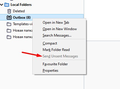Mail megre -> error File not found ->/Unsent Messages?number=6 cannot be found. Please check the location and try again.
Hi! I want to send mail merge and I have this problem /AppData/Roaming/Thunderbird/Profiles/5mimdst6.default-release/Mail/Local Folders/Unsent Messages?number=6 cannot be found. Please check the location and try again. please help with error /AppData/Roaming/Thunderbird/Profiles/5mimdst6.default-release/Mail/Local Folders/Unsent Messages?number=6 *cannot be found*. Please check the location and try again. What to do? Install ones again?
تمام جوابات (9)
/AppData/Roaming/Thunderbird/Profiles/5mimdst6.default-release/Mail/Local Folders/Unsent Messages
'Unsent Messages' is the file that represents the 'Outbox' folder.
As the error mentions 6, I presume you have already ran Mail Merge and it has created 6 emails.
Are those 6 emails in the 'Outbox' folder - it is located in the 'Local Folders' mail account?
When you use Mail Merge to create emails, you may also use the 'Send Later' option and then Mail Merge puts copies of all emails ready to be sent in the 'Outbox' folder.
This allows you to select the 'Outbox' folder and double check emails are correct. When you want to actually send those emails, right click on 'Outbox' and select 'Send unsent messages'.
So, have you run Mail Merge and did it put 6 emails in the 'Outbox' folder ? What specifically were you doing to get that message ?
1. {{Email}} Tab 2. put text 3. go to Mail merge 4. add csv, send later 5. preview 6. see a green line and how many addresses added 7. see letter in Folder 8. see an error
Looks like I can not click Send
Is Thunderbird in online or offline mode ? eg: If you click on 'Write' and enter an email address in a TO field, is the 'Send' option available? or check in bottom status bar - far left, does the icon show you are in online or offline mode?
What version of Thunderbird are you using and what version of Mail Merge ?
I'm wondering if there is a conflict with addons. Do you have another addon installed called 'Send Later' or 'Manually Sort Folders'?
Have you set the 'Local Folders' mail account as the default account in Account Settings?
"Send" doesn't work when I just create a letter my version is 78.8.1 Do you have another addon installed called 'Send Later' or 'Manually Sort Folders'? - no Have you set the 'Local Folders' mail account as the default account in Account Settings? - maybe it's connected to my -> I don't know it is important that: error "The file mailbox:///C:/Users/____________/AppData/Roaming/Thunderbird/Profiles/5mimdst6.default-release/Mail/Local Folders/Unsent Messages?number=12 cannot be found. Please check the location and try again" settings C:\Users\Пользователь\AppData\Roaming\Thunderbird\Profiles\5mimdst6.default-release\Mail\Local Folders the folder name is not the same
re :"Send" doesn't work when I just create a letter Looked at the image you supplied. The 'Send' button will always be greyed out until you actually type in an email address in a TO field, because you cannot send to nothing. You have not entered an email address. The point is you are seeing a 'Send' button, this means Thunderbird is in online mode. If you were seeing a 'Send Later' button then you would in offline mode.
OK so you are using an up to date Thunderbird. 'Mail Merge' addon - Are you using version 7.4.0 ? It must be the up to date version of Mail Merge. Uninstall and reinstall Mail Merge. https://addons.thunderbird.net/en-US/thunderbird/addon/mail-merge/
Do you have 12 or 13 emails in the Outbox folder? How many do you have in the Outbox? Please check every email - are all the email addresses correct and can you read the contents of all of them? It's almost as if Mail Merge thinks there should be another email and cannot locate it. Check the .csv file you are using for email/contacts, is there a contact with an email address on each line? You should not have any empty rows between contacts nor any contacts without a valid email address.
Right click on the 'Outbox' folder and select 'Properties' Click on 'Repair folder' click on OK
Start Thunderbird in Safe Mode. https://support.mozilla.org/en-US/kb/safe-mode-thunderbird See if the 'Send Unsent Messages' is not greyed out, so it is available for selecting.
Report back on results.
Hi! I did everything and the error is the same please check this. Maybe it causes the problem. My computer is in Russian and I can't add other language The empty area means User in Russian
problem
Sorry, but it is not clear that you are still in Safe Mode. I need to know if you are seeing the same problem when Thunderbird is in 'Safe Mode'. Safe Mode will disable the addon, so we can see if the 'File not found' error still appears in SAfe Mode and we can see if the 'Send unsent messages' is still greyed in SAfe Mode.
Do you have an address book which has just a couple of contacts in it? If no, please create an address book with a couple of contacts to use as a test.
- Exit Thunderbird.
- Access profile name folder.
- Click on 'Mail' folder
- Click on 'Local Folders' folder
- Open 'Unsent Messages' file using 'Notepad'
- Completely empty - remove all the contents and double check it really has nothing in that file.
- Save the file
- delete the 'Unsent Messages.msf' file
Start Thunderbird in normal mode.
In 'Write' use TO {{PrimaryEmail}} and Hi {{FirstName}} {{LastName}} In Subject type: Test AB Use 'Mail Merge' Do not use .csv. This time select Source as 'Address Book' and choose the new Test AB address book created for this purpose. Deliver Mode: 'Send Later'
Please report back on results.