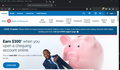Getting 404 error on my banking site
I've been using my banking site for many years on my desktop computer. Today the site comes up but when I try to log in I get a "404" error message. I tried logging in with Edge and there was no problem. I have deleted all my banking cookies on Mozilla and the result is the same. This is a major problem and I would appreciate any suggestions.
منتخب شدہ حل
If removing and clearing nothing else works, try right-clicking the page(s) in History and selecting "Forget About This Site". The browser will record new site data and cookies when you go there again.
اس جواب کو سیاق و سباق میں پڑھیں 👍 1تمام جوابات (20)
If you are using a bookmark, it might no longer be valid.
Try starting from the site's main address.
Thank you. I did try that with the same result.
I had this very problem a while ago for my email. I had to switch to Edge in order to access it. I really like Mozilla but these types of random and often serious problems make it untrustworthy.
Thank you. Few questions: which operating system does your computer run? Also, can you please post the URLs here? (both the address of the login screen and the URL that appears in the address bar when you have the 404 screen?) Finally, if you contact the bank about the error, what do they say?
Hi. I'm using Win10.
Login screen: https://www1.bmo.com/onlinebanking/cgi-bin/netbnx/NBmain?product=5&icid=tl-FEA1341EDB1-RHAVC14
404 error screen: https://www13.bmo.com/onlinebanking/cgi-bin/netbnx/NBmain/SubmitSignOn?product=5
I was going to contact my bank, until I thought to try accessing my account on Edge. That worked as normal so the problem seems to originate with Mozilla and not my bank site.
Sometimes the "certificate" becomes invalid or unable to download to the browser.
Sometimes, taking the long way around to the site, helps to reset a few things.
If the bank goes by "bmo",
then try/use/go to url"
www.bmo.com
just some fyi: when i clicked on the link above, i immediately got a 404. but it immediately resolved itself and got to the home page, as shown in attached pic.
·´¯`·...¸>-)))º> ~dbben کی جانب سے
I wrote a reply and tried to post it and got an a "Something went wrong" here as well and lost my post.
There is no problem going to my bank's homepage or accessing my login page. It's only when I try to log in I gt the 404.
Might be time to move to Edge.
Thank you anyway.
Hello. I apologize, but I have a few more questions. Can you please paste the same URLs taken from the Edge browser?
Also, I still suggest that you please contact the bank about it, even though it only happens in the Firefox browser. Please provide them a link to the URL of this discussion thread. They might have some sort of explanation or troubleshooting steps for you.
And finally, if you happen to own more than one computer (especially if they have different operating systems) does the same thing happen on both of them? Since you had problems posting a reply here, I'm sorry but it is entirely possible that there is an issue with your Firefox.
4232jl کی جانب سے
Are you starting with this page ?
You can try these steps in case of issues with webpages:
You can reload webpage(s) and bypass the cache to refresh possibly outdated or corrupted files.
- hold down the Shift key and left-click the Reload button
- press "Ctrl + F5" or press "Ctrl + Shift + R" (Windows,Linux)
- press "Command + Shift + R" (Mac)
Clear the Cache and remove the Cookies for websites that cause problems via the "3-bar" Firefox menu button (Options/Preferences).
"Remove the Cookies" for websites that cause problems:
- Options/Preferences -> Privacy & Security
Cookies and Site Data: "Manage Data"
"Clear the Cache":
- Options/Preferences -> Privacy & Security
Cookies and Site Data -> Clear Data -> Cached Web Content: Clear
If you use extensions ("3-bar" menu button or Tools -> Add-ons -> Extensions) that can block content (Adblock Plus, NoScript, DuckDuckGo PE, Disconnect, Ghostery, Privacy Badger, uBlock Origin) always make sure such extensions do not block content.
- make sure your extensions and filters are updated to the latest version
- https://support.mozilla.org/en-US/kb/troubleshoot-extensions-themes-to-fix-problems
Firefox shows a purple shield instead of a gray shield at the left end of the location/address bar in case Enhanced Tracking Protection is blocking content. You can click shield icon for more detail and possibly disable the protection. You can check the Web Console for messages about blocked content.
Thank you all for your suggestions. I will try any I haven't already. I have cleared my cache, deleted cookies, reloaded the web page, I'm using the latest version of Mozilla, and turned off "Enhanced Tracking Protection" for that site. I will check and see if my extensions are blocking this site.
So far - for 3 days - the "community" provided old, unhelpful ideas - nobody actually tried to work onthis BMO website. There is no "Reload " button for example on Firefox. I guess , when you dont pay - but somehow, somebody convinced you to use a site without support as a browser, you get the expected results. VERY disappointed.
Many times, financial institutions have to test browsers first hand in order to ensure they are safe. Then the financial institutions puts the versions of the browser on an approved list.
So i think its because FF has gone thru like 3 or 4 versions upgrades this year, FF currently is not recognized/approved by the bank.
You see, unlike the other browsers that have incurred little to no change over the year, FF is a work in progress.
But please understand that we here on this discussion group 100% truly would like to get your issue resolved. If we did not, then you would not have received all the suggestions.
So for me, as an example, i have 100% no issue with using the current FF version to access my financial institutions, shopping sites, etc...
This is why i think your issue may be bank website related and not FF bad coding related.
Try this trick and see if it helps:
go to url below and click on "create new profile" button. Then do not use it for anything except going to www.bmo.com and the subsequent login page(s). Let us know of your results please. Its highly likely that this trick wont work. But at least we are trying.
about:profiles
Since I have tried every suggestion here, plus more I found on other threads with the same subject and nothing is working, I will contact my bank on Monday to inquire if there is a problem with Mozilla.
I do sincerely thank everyone who has taken their valuable time to reply to me and attempt to help me with this!
Best regards.
منتخب شدہ حل
If removing and clearing nothing else works, try right-clicking the page(s) in History and selecting "Forget About This Site". The browser will record new site data and cookies when you go there again.
TerryN21 - "Forget about this site" Didn't work the first time, so I tried again as I found more links on my History. It worked! Thank you so very much!:)
And again, thanks to everyone else for trying.
I have the same problem with the same URL; started on May 08 2021. I did everything suggested in this conversation and nothing solves the problem. Since I can access with another browser I suppose it would be a BMO problem. I suspect they will disagree but I will try to give them a call...
The "Forget this site" worked only for a few hours then it was back to 404. I did then contact my bank and got this reply if it will help anyone else:
"If you are able to access BMO Online Banking from another browser, and you have already tried clearing Firefox's history and cache, it may be that there is corrupt code embedded in your Firefox browser or it is out-of-date. As such, I invite you to try deleting the browser and then reinstalling Firefox.
Should the issue persist, please call us at 1-877-***-5266 and we will escalate the issue to our technical team for investigation."
I really don't feel like reinstalling Firefox for this one site problem, but it seems it may be the only answer which seems kind of ridiculous.
.
Reinstalling FF likely wont resolve the issue with that one site.
Try using FF in safe mode, by going to the Menu Bar > Help > Troubleshoot
Next run windows in clean mode (temporarily) by disabling all the apps that are starting with the desktop. You can do this by Task Manager > Start Up Tab
Next reboot and retry that site or log in.
btw: when i visit the url, i get a an okay webpage/homepage. But i think your issue may be occurring at/after login?
@databaseben The issue occurs when trying to login as you suspect. When I restart Firefox in safe mode/troubleshoot mode, I am able to login. When outside of safe mode, the 404 error still occurs when logging in.
ok, then you may have found the problem affecting your FF.
when you launch FF in safemode, it essentially disables your add-ons and extensions that have been added to the browser.
so one of those disabled apps, is whats interferring with the login.
go into your browser options for the addin/extenstion section while in regular FF mode, and manually disable them.
then reboot your FF in normal mode and retry the site. FF will have / should not have any extensions running at this time