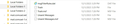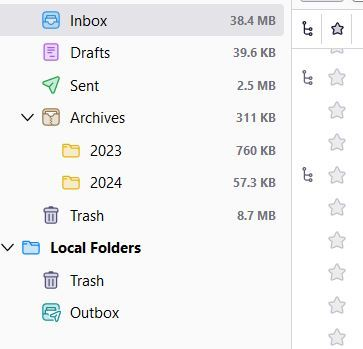Personal subfolders have disappeared
For many years, my wife and I have each used Thunderbird on our own computers. Several weeks ago, when my wife turned Thunderbird on, a new screen appeared that mentioned account setup and directed her to set up her existing email address. When she did, a home screen appeared that was significantly different than the one she had been using. But more than that, she lost all her saved emails and Thunderbird started to reload emails. The reloading ended with over 1800 “new” emails whose dates reached back for almost a year. Since then, after some work, the home page has been returned to its earlier look; downloading, sending and deleting are working as before. Missing are a few important, personal subfolders. We’ve tried a few things that we thought/hoped would return us to the point before everything went crazy. That hasn’t happened. Recently, we looked at the Profiles folder on each of our computers and saw something that, I think, is unusual and, I hope, might provide a way get her back at least some of what was lost.
The route to my Profiles is C: > Users > Me > AppData > Roaming > Thunderbird > Profiles In Profiles are two folders, one ends with .default and the other with .default-release. The only thing in the default folder is the file times.json. The default-release folder contains many files and folders, including the Mail folder. The Mail folder contains two subfolders: Local Folders and mail.comcast.net.
On my wife’s computer, there is only one folder inside Profiles. The name ends in .default. Inside that folder is the Mail folder. Within the Mail folder are six subfolders: Local Folders, Local Folders-1, Local Folders-2, mail.comcast.net, mail.comcast.net-1, mail.comcast.net-2. The Date Modified date for Local Folders is probably the date the problem started. Date Modified for Local Folders-1, mail.comcast.net and mail.comcast.net-1 is the same: a few days after the date for Local Folders. The dates for Date Modified for Local Folders-2 and mail.comcast.net-2 are the same, and change daily.
I’m hoping/assuming that the missing, personal subfolders are in one, or more, of Local Folders, Local Folders-1, mail.comcast.net, mail.comcast.net-1. What I’m asking here is: does anyone know of a way to easily locate and recover the subfolders and, then, move them into the correct location in Local Folders-2and/or mail.comcast.net-2.
Thanks for taking the time to read this long story.
منتخب شدہ حل
Hello again David, I was able to retrieve a lot of old emails that my wife had saved, including the very important ABM. I don’t know what caused the problem – I just hope it never happens again. But, just in case, I will feel comfortable seeking help from someone like you. 😊 Thank you so much for your help.
اس جواب کو سیاق و سباق میں پڑھیں 👍 0تمام جوابات (11)
I may not have the expertise to fully address this, but I may be able to get you started. What possibly happened to your wife's PC is that an antivirus program may have interrupted a routine Thunderbird update. Does she use an antivirus product? Which one? Anyway, by being interrupted, Thunderbird started a fresh profile and asked for email info again. And that caused the account to download as though a new account. I suggest you look at her profile, as there may be multiple occurrences of prefs.js, and advise on that. Ideally, she can eventually get back to having just one of the various files. To locate lost folders, she should exit thunderbird and use Windows File Explorer to look inside the Local Folders to see if she sees any lost message folders (which can be saved) and in the mail.comcast.com folder to compare with contents of mail.comcast.com-1. She should also, in thunderbird, look at account page and bottom line to see which folder is being referenced. My guess is it is mail.comcast.net-1. BUT, if she is using an antivirus product, I first suggest investigating to see if it has settings to not be involved with email.
Hello David,
Thank you for your prompt reply. I’m sorry to say that I think this response might be as wordy as my original post. Re antivirus programs. My wife and I have used Malewarebytes for many years with no problems that I can remember. Nevertheless, shortly after the TB problem, I decided to change antivirus programs. So I am unable to look for any possible connection between Malewarebytes and TB upgrades.
There are two occurrences of prefs.js in my wife’s profile. One is in the .default folder and the date modified is today 1/14/24. The other profs.js, date modified 12/23/23, is in .default\chrome-debugger-profile. There was something else: content-prefs.sqlite, date modified 12/16/23, is in the .default folder.
None of Local Folders, Local Folders-1, Local Folders-2 contains a subfolder, though each contains several filles.
The dates for mail.comcast.net, mail.comcast.net-1, and mail.comcast.net-2 are 7/14/14, 12/1/23 and 12/8/23. mail.comcast.net has a subfolder Archives.sbd, created 11/17/15. The subfolder contains several files including ABM (11/27/23) and ABM.msf (12/2/23). This is one of the key collections my wife hopes to recover. In mail.comcast-1.net, there are pairs of files, one in each pair with the extension .msf. (Ex. Inbox and Inbox.msf) mail.comcast-2.net has an Archives folder and, in Archives, is a file named 2023 and a file named2023.msf
Final point. You wrote “She should also, in thunderbird, look at account page and bottom line to see which folder is being referenced.” I chose Account Settings from the menu, then clicked Browse at the Local Directory at the bottom of the page because the text in that line was longer than the line. What appeared was mail.comcast-2. Under Local Folders in the left column, I clicked Browse to see the Local Directory and got Local Folders-2.
If I haven’t done things correctly, please let me know so I can fix it. Otherwise, next steps?
Thanks again.
Ok, first backup her profile now, just in case there is a need to recover something. After that, - exit thunderbird, if running - in the various local folders folders, you mentioned presence of files, but never defined any. until all is settled, move Local Folders and Local Folders-2 somewhere out of the profile, but accessible - rename Local Folders-2 to Local Folders - move the ADM and ADM.msf to Local Folders - remove the folders mail.comcast.net and mail.comcast-1.net - rename mail.comcast-2.net to mail.comcast.net - start thunderbird and click 'acccount setting' and click the bottom line to locate the mail.comcast.net folder. - view and see if all is working and what is missing.
If she needs further help, please post screenshots of the folders she is concerned with.
One more thing: in account settings, click Local Folders and reset it also to point to Local Folders and not to local folders-2
I’ve made a copy of her Profiles folder and stored it on a USB drive. I have received your most recent message about pointing Local Folders.
But before I take the next step, I have to ask for a clarification/confirmation. You wrote “move Local Folders and Local Folders-2 somewhere out of the profile, but accessible - rename Local Folders-2 to Local Folders - move the ADM and ADM.msf to Local Folders”. Did you mean that I should rename Local Folders-1 to Local Folders? Local Folders-2 as well as the original Local Folders will not be in Profiles because of the move but Local Folders-1 will still be in Profiles. I am including screenshots of the files from various folders.
Looking forward to your next message.
- my error. I meant to move Local Folders and Local Folders-1 to separate area, then rename Local Folders-2 to Local Folders.
The end may be in sight. I did moving, renaming and deleting earlier today. In fact, in the middle of it, I got a little distracted and so began again from the beginning. What I think I am seeing is my wife has lost all emails that were in the Inbox prior to the event that started this problem. But there is the other issue that I think/hope can still be fixed: Archives. I am including three screenshots that I think are relevant. The first shows the current TB homepage containing two folders in Archives: 2023 and 2024. The second screenshot shows an Archives (Call it ArchA) folder holding the 2023 and 2024 content mentioned above. The third screenshot shows another Archives folder (ArchB) containing content from several other years, as well as ABM, mentioned in an earlier message. ArchB is stored separate from Profiles.
So, my questions: Can I simply copy the files from ArchB into ArchA and expect/hope them to then appear on the TB home page? If so, then there might still be one additional hitch: there is a 2023 file in both ArchA and ArchB. Can they somehow be combined into a single 2023 file stored in ArchA? If not, can I simply rename the 2023 file from ArchB, and store it in ArchA, thus creating a new archive?
Thanks again.
Archives aren't my strength, but I believe you will be okay to merge all into one archives.sbd if they all have unique names, possibly renaming 2023 and 2023.msf to 2023a and 2023a.msf.
منتخب شدہ حل
Hello again David, I was able to retrieve a lot of old emails that my wife had saved, including the very important ABM. I don’t know what caused the problem – I just hope it never happens again. But, just in case, I will feel comfortable seeking help from someone like you. 😊 Thank you so much for your help.
You're very welcome. Happy wife, happy life. Be sure to do a full backup.
I keep having this problem, not all of the folders go missing, but 1 or 2 at a time. The only notification I get is that when TB goes to move a message into the folder it claims it can't find it. The icon for the "missing" folder is still there, but a darker color. I check the properties and the "Location" is blank. Clicking "Repair folder" does nothing. I check and the "foldername" and "foldername.msf" files are still there and seem to be intact. When this first happened I was using another machine, so thought it was just another symptom of it getting old. Now it's doing the same on my brand new shiny machine as well. It's all SSD . Windows 11. Any suggestions? TIA Mike