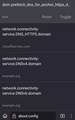FireFox Nightly quad9 DNS settings about:config
I'm trying to set my DNS settings in Firefox Nightly to a custom service. But i am having nothing but problems.
"Firefox Nightly 128.0a1 (Build #2016025199)"
I want to use one of these settings for the secured w/ECS:Malware blocking, DNSSEC Validation, ECS enabled.
My only problem is I'm not sure which format of the address options I should be inputting in the DNS settings in the about:config
Please help.
Secured w/ECS: Malware blocking, DNSSEC Validation, ECS enabled
IPv4 9.9.9.11 149.112.112.11
IPv6 2620:fe::11 2620:fe::fe:11
HTTPS https://dns11.quad9.net/dns-query
TLS tls://dns11.quad9.net
P S. Yes I know I can set a custom DNS address in the connections settings of my android device. And it works most of the time. I however want my own settings in the browser itself.
Thank you in advance
تمام جوابات (4)
Hello, can anyone help with this?
Can anyone provide any clarification on this?
Hi
Thank you for helping test future updates to Firefox for Android at the Nightly stage.
Custom features in the about:config settings are not supported and are there to assist developers and those testing if required. I would strongly advise against changing preferences there as a) a number do not work and are baked into the GeckoView engine when the app is compiled and b) it may lead to the loss of personal data.
Thanks for your reply. Is it Mozilla's choice to not let their android customers use DNS settings of their own choice; but may on the PC? How do they qualify that? My own DNS browser settings is the reason for my nightly use. As far as I can tell Mozilla has no way to set custom DNS servers on any android application aside from your developer/beta tester apps.