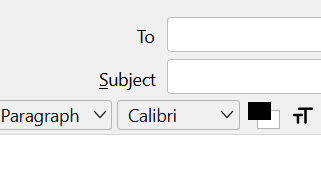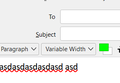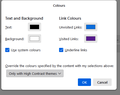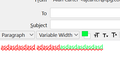How to change font colour in Thunderbird
I use Thunderbird V 115.12.2 but cannot see how to change font colour. Can it be done?
منتخب شدہ حل
If I start a new message, the font colour is the default black. Before entering anything, if I change the text colour to something else, and then start typing, the text shows the new colour. It stays the new colour until I change to another colour, or it returns to black if I select Format/Discontinue Text Styles (Ctrl+Shift+Y). I don't experience the colour being anything other than what's selected, so I can't explain why it doesn't work for you.
Make sure you don't have 'Always' for 'Override the colours...' in Settings/General/Language & Appearance, Colours (see picture).
اس جواب کو سیاق و سباق میں پڑھیں 👍 1تمام جوابات (10)
In your emails yes. In the user interface no. There are programing based ways (CSS), but generally they require tweaking for every single release.
Hi Matt, thanks for your comment but as a simple user of Thunderbird, I am not sure what you are suggesting. Is there a simple way to change a font colour while keying an email message? The image I have attached would suggest that a font colour could be selected but it does not work.
See the attached picture for how it works on my setup, after clicking the black text colour icon.
Does it work in safe/troubleshoot mode (hold Shift when launching TB)?
Hi sfhowes, In Safe mode or Normal mode I can select a font colour change but as soon as I start to key in text it changes back to the default black font. Any suggestions as to stop it changing back to black font?
منتخب شدہ حل
If I start a new message, the font colour is the default black. Before entering anything, if I change the text colour to something else, and then start typing, the text shows the new colour. It stays the new colour until I change to another colour, or it returns to black if I select Format/Discontinue Text Styles (Ctrl+Shift+Y). I don't experience the colour being anything other than what's selected, so I can't explain why it doesn't work for you.
Make sure you don't have 'Always' for 'Override the colours...' in Settings/General/Language & Appearance, Colours (see picture).
Thank you sfhowes. Your last sentence solved the problem. After deleting 'Always' for Override Colours, it fixed the problem. Regards Alan Carter
Worked! Many thanks!
Should I check or uncheck "Use reader's default colors"? Not sure what that does. Right now it's unchecked.
carlosperdue کی جانب سے
I seem to have the same problem as the OP but the suggested solution doesn't work for me.
If I click into the black font color box I get a window saying "font color" ("Textfarbe" in german). I again click the black quare and choose a color in the other window that's opened (see screenshot). But if I then click ok nothing happens and my font color is still black.
In the font color setting pointed out by sfhowes above, it doesn't matter if I set it to "always" or "never".
PS: I was able to solve the problem. Apparently once you've chosen your color, you first need to close the smaller window (with the color palette) and only then click ok in the larger window. This way the choice is saved.
mrmustard1 کی جانب سے
mrmustard1 said
I seem to have the same problem as the OP but the suggested solution doesn't work for me. If I click into the black font color box I get a window saying "font color" ("Textfarbe" in german). I again click the black quare and choose a color in the other window that's opened (see screenshot). But if I then click ok nothing happens and my font color is still black. In the font color setting pointed out by sfhowes above, it doesn't matter if I set it to "always" or "never". PS: I was able to solve the problem. Apparently once you've chosen your color, you first need to close the smaller window (with the color palette) and only then click ok in the larger window. This way the choice is saved.
This is the long-standing bug on OS X that depends on the order of closing the dialog windows:
https://support.mozilla.org/en-US/questions/1392360#answer-1540034
This didn't solve the problem. :-(